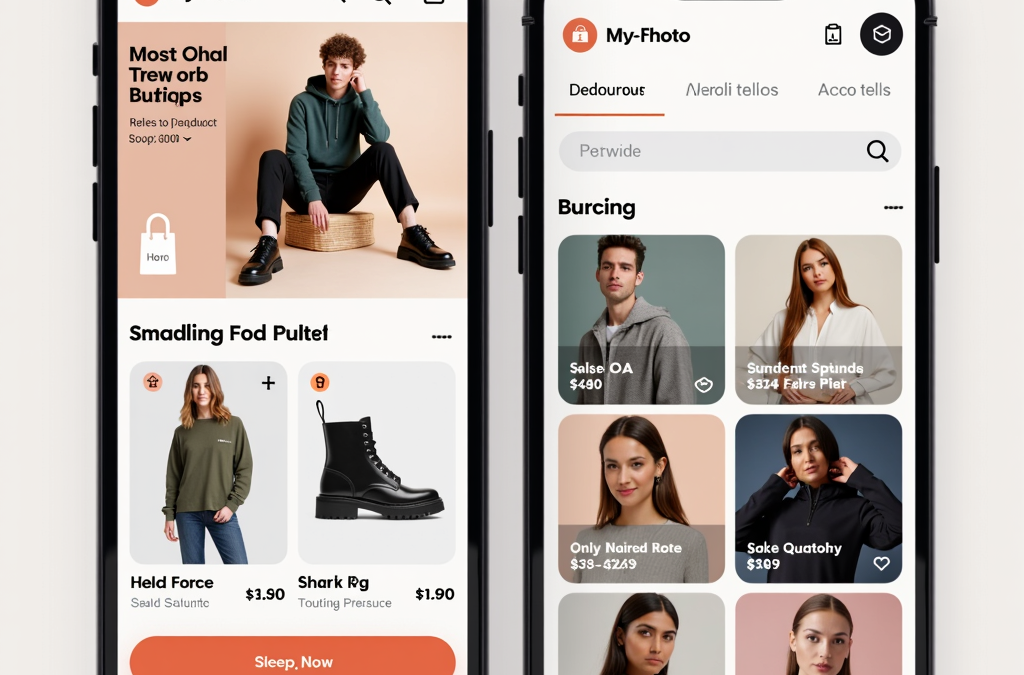Introduction
Mobile optimization is a critical component of e-commerce strategy, particularly for Shopify stores. With mobile devices accounting for over 50% of global e-commerce sales, businesses must tailor their online presence to fulfill the expectations of mobile users. Neglecting mobile optimization not only risks losing potential sales but also adversely affects search engine rankings, as Google prioritizes mobile-friendly sites in its results.
The mobile user landscape is characterized by high expectations for fast, responsive, and intuitive experiences. Key performance metrics include:
- Page Load Speed: Research indicates that 40% of users abandon a website that takes more than three seconds to load.
- Bounce Rates: High bounce rates can indicate a poor mobile experience and lead to lost sales.
- Conversion Rates: Effective mobile optimization can significantly enhance conversion rates.
This article delves into effective strategies for optimizing your Shopify site for mobile. It will cover:
- An overview of mobile user experience
- Implementation of responsive design principles
- Actionable mobile optimization techniques
- Strategies for adopting a mobile-first design approach
By following these best practices, Shopify merchants can enhance their sites to deliver a seamless shopping experience for mobile users, ultimately driving user engagement and improving conversion rates. For those looking to further enhance their Shopify themes, explore premium themes that prioritize mobile optimization to ensure your store meets the needs of today’s mobile shoppers.
Understanding Mobile User Experience
Understanding mobile user experience (UX) is essential for optimizing your Shopify store. Mobile UX encompasses the overall satisfaction of users interacting with a site on handheld devices, influenced by factors such as site speed, ease of navigation, content readability, and visual design. Given the rapid growth in mobile shopping, it is imperative for developers to grasp these elements to enhance their Shopify stores effectively.
Critical Metrics for Measuring Mobile Performance
- Page Load Speed: Studies indicate that mobile users expect pages to load quickly; a delay of just one second can lead to a 7% decrease in conversions. A study by Google found that 53% of mobile users abandon sites that take longer than 3 seconds to load.
- Bounce Rates: A high bounce rate often highlights user dissatisfaction, signaling that potential customers may abandon the site before completing a purchase.
- Conversion Rates: Effective mobile optimization can significantly enhance conversion rates, particularly when the user experience is smooth and intuitive.
By systematically tracking these metrics, developers can identify areas needing improvement and implement data-driven strategies to refine the mobile shopping experience.
Common Pain Points for Mobile Users
- Complicated Navigation: Users may struggle to find products or information, leading to frustration and potential abandonment.
- Ambiguous Calls to Action: Unclear prompts can confuse users, resulting in missed sales opportunities.
- Slow-Loading Pages: Pages that take too long to load can deter users from engaging with the site.
- Small Text and Buttons: Difficulties in reading and interacting with content can lead to increased cart abandonment rates.
By prioritizing usability, Shopify merchants can create a seamless and intuitive user journey. This emphasis aligns with the mobile-first design approach, where the mobile experience is considered a primary focus during development.
For an enhanced mobile user experience, consider exploring premium themes that prioritize mobile optimization. These resources can equip your store with essential tools and features that improve user interaction on mobile devices, ultimately driving engagement and sales.
By understanding the importance of mobile UX and identifying common pain points, Shopify merchants can take the first step towards creating a seamless and intuitive user journey. In the next section, we will explore the benefits of responsive design for Shopify stores.
Implementing Responsive Design
Responsive design is a critical component for optimizing Shopify sites for mobile users. This design strategy involves creating a single website that dynamically adjusts to different screen sizes and resolutions, delivering a seamless user experience across various devices. This approach is particularly relevant given that mobile commerce constitutes over 50% of total e-commerce sales.
Advantages of Responsive Design for Shopify Stores
- Enhanced User Experience: A consistent visual and functional interface across devices helps retain customers and minimizes bounce rates, which can positively impact conversion rates.
- Improved SEO: Search engines like Google prioritize mobile-friendly websites, making responsive design essential for visibility.
- Higher Lighthouse Scores: Implementing responsive design often results in improved Lighthouse mobile-friendliness scores, with some reports indicating increases of around 22%.
Shopify simplifies the implementation of responsive design through its built-in features, allowing merchants to choose from a wide array of responsive themes that automatically adjust critical layout elements, including images and navigation menus, to suit varying device specifications. For greater customization, merchants may explore premium themes that offer enhanced flexibility and tailored functionality, accessible at this link.
In summary, adopting responsive design is a strategic imperative for Shopify merchants aiming to optimize their sites for mobile users. By prioritizing this approach, developers can create a more engaging and accessible shopping experience, thereby driving user satisfaction and increasing sales. Ensuring that the site is adaptable to different devices not only enhances user experience but also positions the site favorably within search engine results.
Mobile Optimization Techniques for Shopify
Optimizing your Shopify store for mobile requires a set of targeted techniques aimed at enhancing user experience and driving conversions. As mobile commerce continues to dominate the e-commerce landscape, implementing effective optimization strategies becomes essential.
Streamlining Navigation
An intuitive navigation system is vital for mobile users who often seek quick access to products and information. To enhance usability, consider the following approaches:
- Simplify Menus: Reduce the number of displayed categories to make navigation straightforward. A concise menu helps users find what they need without unnecessary clicks.
- Utilize Sticky Navigation: Implement sticky navigation that remains visible as users scroll. This ensures essential links, such as the shopping cart and product categories, are always within reach.
For example, a study on mobile usability found that simplifying navigation led to a 20% increase in user engagement and a 15% boost in conversion rates.
Enhancing Image Optimization
Images significantly impact the loading speed and overall performance of e-commerce sites. To ensure images enhance rather than hinder your Shopify store, consider these techniques:
- Image Compression: Use tools like TinyPNG or Shopify’s built-in image optimization features to reduce file sizes by 60-80% without sacrificing quality.
- Adopt Modern Formats: Implement formats such as WebP, which can provide file sizes that are 25-34% smaller than JPEGs, maintaining visual fidelity while improving load times.
- Implement Lazy Loading: Configure lazy loading so that images load only when they are in the viewport. This technique enhances initial page load speed, contributing to a better user experience.
To implement these techniques in Shopify, you can explore apps like Image Optimizer or use the native image settings available in the theme customization options.
Improving Load Speed
Mobile users demand swift page loads, with research indicating that a mere delay of a few seconds can increase bounce rates significantly. To optimize load speed, follow these best practices:
- Minimize HTTP Requests: Combine CSS and JavaScript files to reduce the number of requests made when a page loads.
- Enable Browser Caching: Utilize caching strategies to store frequently accessed resources, enabling faster retrieval for returning visitors.
- Leverage Shopify’s Content Delivery Network (CDN): Ensure that your content is delivered quickly and efficiently to users across the globe.
Use tools like Google PageSpeed Insights to measure load times and identify areas for improvement. Setting a target maximum load time of three seconds can drastically enhance the mobile shopping experience.
In summary, implementing these mobile optimization techniques not only improves user experience but also enhances your Shopify store’s visibility in search engine rankings. For those seeking advanced designs and functionalities, consider exploring responsive themes that offer additional optimization features at this link. These themes can significantly elevate your store’s performance on mobile devices, ensuring a seamless shopping experience for your customers.
Mobile-First Design Strategies
Mobile-first design is essential for optimizing Shopify sites, particularly as mobile commerce gains momentum. This strategy emphasizes the mobile user experience from the initial stages of development, ensuring that the design and functionality effectively cater to smaller screens, touch interactions, and mobile data limitations.
Key Principles of Mobile-First Design:
- Prioritize Critical Content: Focus on essential features and information that mobile users need. This results in a streamlined site that enhances usability and engagement.
- Intuitive Navigation: Utilize single-column layouts that improve readability on mobile devices. Ensure navigation is straightforward, allowing users to reach their desired products with minimal effort.
- Touch-Friendly Elements: Design touch interactions with buttons that are a minimum of 44×44 pixels. This size facilitates easy interactions and reduces user frustration.
Advantages of Implementing Mobile-First Design:
- Enhanced Responsiveness: By focusing on mobile users during development, your site becomes more adaptive, automatically scaling for larger screens.
- Improved SEO Performance: Search engines favor mobile-optimized sites, which can lead to better visibility and higher rankings.
Choosing the Right Responsive Theme
To effectively apply these strategies, consider leveraging responsive themes designed for mobile-first experiences. When selecting a responsive theme, look for the following key features:
- Dynamic Layout Adjustment: Ensure the theme can adapt layouts and functionalities based on device capabilities.
- Fast Loading Performance: Choose themes optimized for speed to enhance user experience.
- Comprehensive Customization Options: Themes should allow for easy modification to meet specific design and functionality needs.
Discover a range of mobile-first responsive themes that can elevate your Shopify store’s user experience at Pixel Union.
In conclusion, adopting mobile-first design strategies not only enhances the user experience but also positions your Shopify store for success in an increasingly mobile-centric marketplace.
Best Practices for Mobile Shopify Stores
To effectively optimize your Shopify store for mobile users, adopting best practices that enhance usability, accessibility, and conversion rates is essential. Building on the principles of mobile-first design, all elements of your site should be tailored for smaller screens to deliver a seamless experience.
Designing for Touch Interactions
Mobile devices primarily rely on touch interactions, necessitating the design of interface elements that cater to this functionality. To ensure an optimal user experience:
- Button Size: Design buttons and links with a minimum size of 44×44 pixels for easy tapping.
- Spacing: Provide adequate spacing between touch targets to prevent accidental clicks and enhance navigation efficiency.
- Gesture-Based Navigation: Implement intuitive gesture controls, such as swipe gestures for image galleries, to streamline interactions.
Ensuring Readability and Accessibility
Readability is paramount on mobile devices. To enhance text legibility and accessibility:
- Font Size: Utilize a minimum font size of 16px to ensure text remains readable without zooming.
- Line Heights and Contrast: Optimize line heights and maintain high contrast between text and backgrounds to improve overall readability.
- Expandable Content Sections: Use expandable sections to manage space effectively, providing users with access to additional information as needed.
- Accessibility Features: Incorporate alt text for images and proper heading structures to enhance usability for users with disabilities.
Implementing Clear Call-to-Actions (CTAs)
Effective CTAs are crucial for guiding users through their shopping journey. To maximize engagement:
- Visibility: Ensure CTAs are prominently displayed, using actionable language like “Shop Now” or “Add to Cart.”
- Above the Fold: Position CTAs above the fold to increase visibility and prompt immediate action.
- Color Contrast: Utilize contrasting colors for CTAs to make them stand out against the background, enhancing their noticeability.
Testing and Iteration
Continuous improvement through testing is essential for mobile design. Regularly evaluate the effectiveness of design elements and user interactions to ensure they remain intuitive and user-friendly. Utilize A/B testing to gauge user responses and make data-driven adjustments.
For further customization and flexibility in your mobile site design, discover the best responsive themes for your Shopify store and enhance your mobile shopping experience here. By implementing these best practices, you can create a mobile shopping experience that attracts users, encourages conversions, and drives sales, ultimately enhancing customer satisfaction.
Leveraging Shopify Apps for Mobile Enhancement
Optimizing your Shopify site for mobile users requires more than just core design principles and performance metrics. It demands the strategic integration of specialized applications that enhance functionality and user engagement. Shopify apps can significantly improve the mobile shopping experience and cater to the unique demands of mobile users.
Enhancing Site Speed and Performance
One key area for improvement is site speed and performance. Apps that focus on image optimization and caching are essential for compressing images and streamlining loading times, which are critical for retaining mobile visitors. Consider the following applications:
- TinyIMG: Automatically compresses images without compromising quality.
- Crush.pics: Provides efficient image compression to enhance load times.
- ImageOptim: Optimizes images for faster loading and improved user experience.
Streamlining Navigation
Navigation must be streamlined and intuitive on mobile devices. Utilizing apps that offer mobile-specific features can significantly enhance usability by ensuring easy access to essential site functions without cluttering the interface. Effective navigation optimization apps include:
- Easy Slide Cart: Offers a user-friendly slide-out cart feature.
- Mobile Navigation: Implements mobile-centric navigational structures.
- Responsive Navigation: Adapts menus to fit mobile displays seamlessly.
Integrating Mobile-Friendly Payment Solutions
Integrating mobile-friendly payment solutions is another crucial aspect of mobile optimization. Implementing options like Shopify Pay, Apple Pay, and Google Pay can streamline the checkout process, reducing cart abandonment rates by catering to the preferences of mobile shoppers who prioritize convenience and speed. The benefits include:
- Faster Checkouts: Simplifies payment processes, reducing friction.
- Increased Conversions: Enhances user trust and satisfaction.
- Lower Abandonment Rates: Encourages completion of purchases.
Utilizing Analytics for Continuous Optimization
Analytics play a vital role in continuous optimization efforts. Employing apps that provide mobile-specific insights and metrics allows for data-driven decisions regarding your mobile strategy. Key tools include:
- Google Analytics: Monitors user behavior to identify trends and areas for improvement.
- Hotjar: Offers heatmaps and feedback tools to analyze user interactions.
By tracking key metrics and analyzing user behavior, you can identify opportunities to optimize your site and improve the mobile user experience.
Discover the best Shopify apps for mobile optimization and start improving your site’s performance today! Explore mobile optimization apps.
Testing and Refining Your Mobile Experience
Ensuring that your Shopify site delivers a seamless mobile experience requires systematic testing and ongoing refinement. This process encompasses evaluating various aspects of your mobile site, including usability, performance, and design adaptability across a range of devices.
User Testing
User testing is a pivotal component for identifying potential pain points in the mobile user journey. Assemble a group of representative users to navigate your site on different mobile devices, observing their interactions while gathering feedback on their experiences. This qualitative data can uncover insights into navigation obstacles, loading times, and overall satisfaction. Key tools to facilitate this process include:
- UserTesting: Provides real-time feedback from actual users.
- Lookback: Records sessions and offers analytics on user behavior.
A/B Testing
A/B testing serves as an effective strategy for optimizing mobile features. By comparing two variations of a webpage or component—such as button placements or navigation structures—you can determine which version yields superior engagement or conversion rates. Consider implementing A/B tests on:
- Call-to-action buttons (e.g., “Buy Now” vs. “Add to Cart”)
- Promotional banners (e.g., different messaging or visuals)
- Checkout processes (e.g., single-page checkout vs. multi-step checkout)
Documenting the outcomes of these tests can provide data-driven insights for enhancing your mobile site.
Gathering Customer Feedback
Regularly gathering customer feedback aids in refining the mobile experience. To effectively capture user opinions, integrate surveys and feedback forms that focus on:
- Load times
- Ease of navigation
- Aesthetic appeal
Employ tools like Google Forms or Typeform to create user-friendly surveys. Ensure that questions are clear and specific to pinpoint areas for improvement.
Utilizing Analytics for Continuous Improvement
To facilitate continuous enhancement, utilize analytics tools to monitor mobile-specific metrics, such as:
- Bounce rates
- Conversion rates
- User engagement metrics
Platforms like Google Analytics furnish valuable insights into user engagement, enabling you to identify trends and make informed adjustments.
Key Takeaways
- Employ user testing and A/B testing to identify and resolve pain points in the mobile experience.
- Use customer feedback to gain insights into user preferences and areas needing improvement.
- Leverage analytics tools to track key metrics and inform ongoing optimization efforts.
Investing time in testing and refining your mobile interface ensures not only an optimized site but also a user-centric design that fosters engagement and drives sales. For further resources on enhancing your Shopify store, consider exploring specialized mobile optimization tools available at this link. By actively testing and refining your mobile experience, you can better meet user expectations and improve overall performance.
Conclusion
In conclusion, optimizing your Shopify site for mobile is crucial for enhancing user experience, driving sales, and maintaining a competitive edge in the e-commerce market. As mobile traffic continues to dominate, a comprehensive mobile optimization strategy is essential for delivering a seamless shopping experience that meets user expectations.
Key Takeaways
- The significance of responsive design in adapting to various screen sizes.
- The necessity of streamlining navigation to facilitate the user journey.
- The advantages of mobile-first design strategies for better engagement.
- The importance of continuous testing and refinement based on analytics and user feedback.
By prioritizing mobile optimization, you can enhance user engagement, improve conversion rates, and ultimately drive business success. Furthermore, the long-term benefits of mobile optimization extend beyond immediate sales increases; they foster brand loyalty and create a more engaging shopping environment.
To take your mobile optimization to the next level, consider exploring specialized mobile optimization tools, such as those offered by Pixel Union. By implementing actionable strategies today, you can effectively adapt to the evolving needs of your mobile audience and achieve superior outcomes for your business.