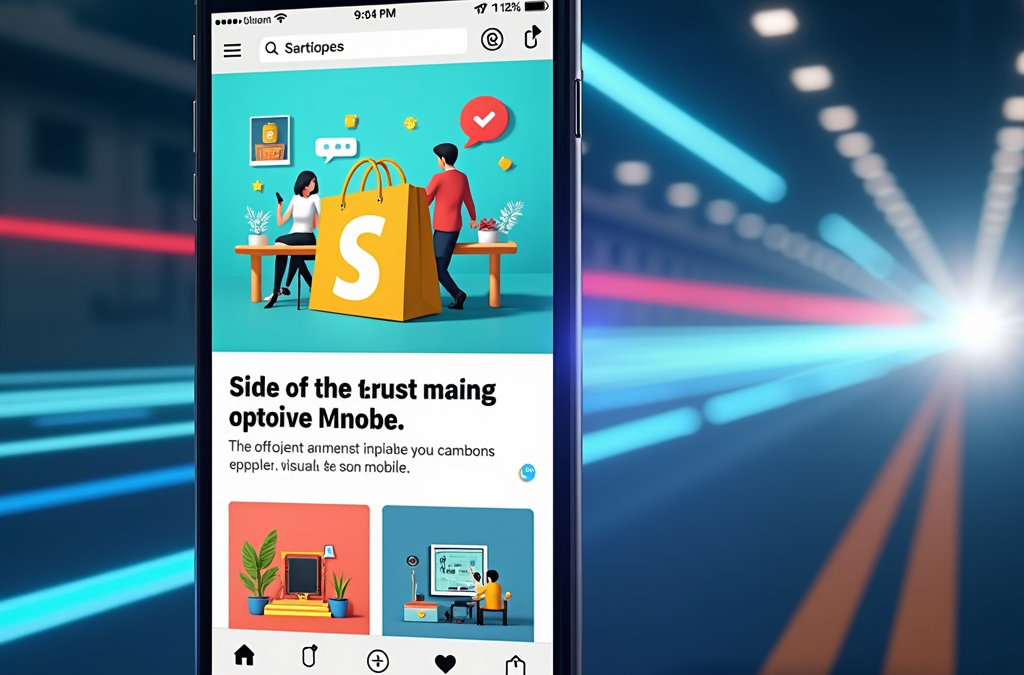Mobile speed is a critical component of e-commerce success, particularly for Shopify merchants focused on enhancing user experience and maximizing conversion rates. With mobile devices responsible for approximately 79% of global e-commerce traffic, optimizing mobile performance has transitioned from a mere enhancement to a necessity. Research indicates that 53% of mobile users will abandon sites that take longer than three seconds to load. Such statistics highlight the urgency for merchants to prioritize mobile speed; even slight improvements can lead to substantial benefits—reducing load times by just 0.1 seconds can increase conversion rates by 8.4%.
In an increasingly competitive online retail environment, every second plays a crucial role in user engagement. A Shopify study reveals that stores with page load times of under two seconds achieve conversion rates that are 1.9 times higher than those with load times exceeding five seconds. These findings underscore the importance of investing in mobile speed optimization strategies, which can result in enhanced user engagement and improved sales performance.
This article will explore key strategies for effectively boosting Shopify mobile speed, including:
- Theme Optimization: Fine-tuning themes to reduce unnecessary elements.
- Image Management: Using appropriately sized and compressed images.
- Caching Strategies: Implementing effective caching to improve load times.
- Leveraging Shopify Features: Utilizing built-in tools and resources for optimization.
To learn more about optimizing your Shopify theme and improving mobile performance, check out the expert resources available at Shopify Theme Optimization Solutions. By concentrating on these aspects, merchants can create a seamless and efficient mobile shopping experience that drives conversion and enhances customer satisfaction.
Assessing Your Current Mobile Speed
Before implementing optimization strategies to improve mobile speed on your Shopify store, it is essential to establish a baseline by assessing your current mobile performance. This evaluation helps identify specific areas that require attention and facilitates a more targeted approach to enhancement.
Tools for Measuring Shopify Mobile Speed
Several tools provide valuable insights into the loading speed of your Shopify store on mobile devices. Among the most effective are:
-
Google PageSpeed Insights: This tool analyzes the content of a web page, generating suggestions for enhanced performance. It provides a score from 0 to 100, along with detailed metrics and recommendations tailored for mobile optimization. Key areas include:
- Image optimization
- Leveraging browser caching
- Reducing server response times
- GTmetrix: Combining Google PageSpeed Insights and YSlow metrics, GTmetrix offers a comprehensive overview of your site’s performance. It breaks down loading times and identifies specific elements impacting speed, enabling you to monitor performance over time.
Analyzing Performance Metrics
Upon gathering data using these tools, focus on key performance metrics that indicate mobile speed effectiveness:
- First Contentful Paint (FCP): This metric measures the time it takes for the first piece of content to be rendered on the screen. A lower FCP indicates a quicker server response and a better user experience.
- Time to Interactive (TTI): TTI measures the duration until a page becomes fully interactive, allowing users to engage with page elements. A faster TTI is crucial for retaining users, directly impacting their ability to navigate your store.
To effectively utilize these metrics:
- Assess the FCP and TTI scores to identify performance bottlenecks.
- Prioritize optimization efforts based on the metrics, targeting elements that significantly impact loading times.
- Regularly monitor these metrics to track improvements and adjust strategies as needed.
Understanding and monitoring these metrics enables you to pinpoint specific performance bottlenecks. Regular assessments will facilitate ongoing optimization efforts, ensuring that your mobile store remains competitive and user-friendly. To further optimize your Shopify store’s mobile performance, consider exploring additional tools and resources, such as Pixel Union’s expert guides and recommendations.
Best Practices for Shopify Mobile Speed Optimization
To effectively boost the mobile speed of your Shopify store, implementing best practices is crucial. This section outlines key strategies to enhance performance and ensure a seamless user experience.
Streamlining Your Theme
One fundamental approach is to streamline your Shopify theme. Start by selecting a lightweight theme specifically optimized for mobile devices. Avoid themes that are overly complex or laden with unnecessary features, as these can adversely affect loading times. Furthermore, customizing the code to eliminate redundant elements can lead to more efficient rendering and better performance.
- Example: Remove unused CSS classes and scripts, and consider using a CSS preprocessor like SASS to modularize styles and reduce file size.
Reducing HTTP Requests
Minimizing HTTP requests is another critical area for optimization. This can be achieved by combining multiple CSS and JavaScript files into single files, thereby reducing the number of round trips to the server. Implementing lazy loading for images and other assets that are not immediately visible can also mitigate excessive requests during the initial load, significantly improving speed.
- Example: Use tools like Webpack or Gulp to bundle and minify CSS and JavaScript files.
Optimizing Images for Mobile Performance
Images constitute a substantial portion of total page weight; thus, their optimization is essential. Utilize appropriate image formats, such as WebP, to achieve better compression and faster loading times. Additionally, employing image compression techniques using online tools, along with implementing responsive images, will contribute to reduced load times and enhance overall mobile performance.
- Benefits of WebP:
- Smaller file sizes compared to JPEG and PNG, resulting in quicker load times.
- Support for transparency and animation.
Enhancing Shopify App Performance
While third-party apps can enrich functionality, they may introduce performance overhead. Regularly evaluate the apps installed on your store, removing any that are unnecessary. For essential apps, ensure they are optimized for mobile performance by minimizing their loading times and resource usage.
- Guidelines:
- Check app reviews and performance metrics.
- Explore alternatives that are lightweight or offer similar functionality with less overhead.
Leveraging Caching and Content Delivery Networks (CDN)
Utilizing caching mechanisms is vital for improving load times. Configure appropriate cache-control headers and leverage Shopify’s built-in CDN for quicker delivery of assets. This approach not only accelerates loading times but also enhances the overall user experience for mobile visitors.
- Cache-Control Headers:
- Use
max-ageandpublicdirectives to cache assets effectively. - Consider configuring different caching strategies for static and dynamic content.
- Use
Implementing these best practices can lead to a significant improvement in the mobile speed of your Shopify store. Continuous evaluation and refinement of these strategies will ensure that your store remains competitive in delivering a fast mobile experience. For deeper insights into Shopify optimization techniques and tools, consider visiting Discover expert-led Shopify optimization strategies and tools to boost your store’s mobile performance.
Optimizing Images for Mobile Performance
Images significantly influence the loading speed and overall performance of a Shopify store, particularly on mobile devices where bandwidth is often limited. To enhance mobile performance through effective image optimization, consider implementing the following strategies:
Select Appropriate Image Formats
The WebP format is increasingly favored due to its superior compression capabilities while retaining high-quality visuals. Compared to traditional formats such as JPEG and PNG, WebP typically results in smaller file sizes—up to 30% smaller—translating to faster loading times. Leveraging modern image formats can greatly improve user experience by ensuring that images load swiftly without sacrificing visual integrity.
Employ Image Compression Techniques
Tools like TinyPNG and ImageOptim can significantly reduce file sizes with minimal loss of quality. Integrating these tools into your workflow allows for automatic compression during the upload process.
Implement Responsive Images
Serving different sizes based on the user’s device ensures that mobile users receive appropriately sized files, further enhancing load efficiency. Utilize the srcset attribute in your <img> tags to specify multiple resolutions of an image.
Utilize Lazy Loading
This technique optimizes initial load times by deferring the loading of images that are not immediately visible on the screen. Images below the fold are only loaded as users scroll down, reducing the number of requests made during the initial page load and improving the perceived speed of the site.
For a comprehensive approach to image optimization and additional tools that can enhance your workflow, consider exploring image optimization techniques and tools. By focusing on the right formats, effective compression, and strategic loading practices, you can significantly boost the mobile performance of your Shopify store, facilitating a seamless shopping experience for your customers.
Enhancing Shopify App Performance
Third-party apps contribute significantly to the functionality of a Shopify store; however, they can also introduce performance bottlenecks, particularly on mobile devices. Therefore, it is essential to evaluate and optimize app performance to maintain optimal loading speeds and ensure a seamless user experience.
Comprehensive Audit of Installed Apps
- Identify Critical Apps: Determine which apps are essential for your operations and which are redundant or underutilized.
- Remove Unnecessary Apps: Reducing the number of installed apps decreases the overall payload and minimizes potential conflicts that could adversely affect page performance.
Optimizing Loading Times for Essential Apps
- Asynchronous Script Loading: Utilize asynchronous loading for non-critical scripts. This technique allows essential page content to load first, improving perceived performance.
- Defer Attribute in Script Tags: Implement the “defer” attribute in your script tags to ensure scripts are executed after the document has been parsed.
- Consolidate App Features: Where possible, combine functionalities into fewer apps to minimize the number of HTTP requests required for loading.
Minimizing App Overhead
- Conditional Loading Logic: Ensure that only essential scripts and styles from an app are loaded on relevant pages. For instance, if an app is only necessary on the checkout page, implement logic to load it solely on that page, thus avoiding unnecessary loads on others.
Leveraging Shopify’s Built-in Features
To further optimize performance and reduce dependency on additional apps, leverage Shopify’s built-in features. By utilizing native functionalities, such as image optimization tools and performance enhancements, you can maintain speed without compromising user experience.
To learn more about optimizing Shopify app performance and minimizing app overhead, check out our expert resources here. By strategically evaluating and optimizing your app usage, you can significantly enhance mobile speed, improving overall site performance and user satisfaction.
Leveraging Caching and Content Delivery Networks (CDN)
Effective caching and the strategic implementation of a Content Delivery Network (CDN) are essential for enhancing mobile speed on Shopify stores. Caching mechanisms temporarily store copies of files, facilitating quicker access for returning users and reducing server load. By setting appropriate cache-control headers, you can specify how long browsers should retain static assets such as images, scripts, and stylesheets. This practice can lead to significant reductions in load times for repeat visitors, thereby enhancing the overall user experience.
While Shopify includes built-in caching features, utilizing a CDN can further optimize speed. A CDN distributes your content across multiple geographically dispersed servers. When users access your store, the CDN serves the content from the nearest server, minimizing the distance data must travel. This geographic advantage can greatly enhance loading times, particularly for users located far from the original server.
Key Benefits of Utilizing Caching and CDNs:
- Reduced Latency: Edge caching, a feature commonly provided by CDNs, caches content closer to the user, ensuring faster delivery of web assets. This is especially beneficial for mobile users on slower networks.
- Improved Load Times: By serving content from the nearest server, CDNs significantly reduce loading times, thus enhancing user satisfaction.
- Scalability: CDN services can help alleviate server strain during peak traffic periods, ensuring consistent performance and availability.
- Enhanced Reliability: CDNs provide redundancy, ensuring that if one server goes down, others can continue serving content without interruption.
Incorporating CDN services can also help alleviate server strain during peak traffic periods, ensuring consistent performance. However, it is important to be aware of potential challenges such as:
- Cache Invalidation: Ensuring that users always receive the most current version of content can be complex, requiring strategies for effective cache invalidation.
- CDN Configuration Issues: Misconfigured settings can lead to content not being served correctly or performance not being optimized.
To optimize your Shopify experience through caching and CDN solutions, consider exploring these resources. By strategically combining these technologies, you can significantly boost mobile speed, thus enhancing user satisfaction and conversion rates.
Utilizing Shopify’s Built-in Features
Shopify offers a robust set of built-in features specifically designed to enhance mobile speed, which is essential for retaining users in a mobile-centric shopping environment. By effectively leveraging these native functionalities, merchants can significantly improve loading times and elevate the overall user experience without extensive custom coding.
Key Features Include:
- Automatic Image Optimization: Shopify serves images in the WebP format when supported by the user’s browser, reducing file sizes without compromising quality. If WebP is not supported, Shopify automatically falls back to other formats, ensuring that all users receive optimized images.
- Lazy Loading: This feature ensures that images positioned below the fold do not impede the initial loading of visible content, allowing for a quicker perceived load time for users.
- Responsive Design Capabilities: Shopify’s layouts are automatically adjusted for various mobile screen sizes, enhancing user navigation and reducing abandonment rates due to a poor mobile experience.
- Streamlined Scripts and Stylesheets: Shopify optimizes its own scripts and stylesheets, alleviating the burden on developers to manually compress and combine these assets, which can be a complex task requiring technical expertise.
- Built-in Content Delivery Network (CDN): Shopify includes a CDN that caches your store’s content on geographically dispersed servers, significantly reducing latency. This ensures faster load times for mobile users, particularly those accessing the site from remote locations.
For those seeking to further explore optimization strategies, consider visiting our resource center. By harnessing these built-in features, merchants can achieve substantial improvements in mobile speed, laying the groundwork for a more engaging and effective online shopping experience.
Continuous Monitoring and Improvement
Achieving optimal mobile speed for your Shopify store is an ongoing process that necessitates continuous monitoring and iterative improvements. Once initial optimizations are in place, it is critical to regularly evaluate performance metrics and implement data-driven adjustments to sustain and enhance speed. This proactive approach allows for swift identification and resolution of emerging issues, preserving user experience and maximizing conversion rates.
Tools for Continuous Performance Monitoring
To facilitate continuous performance monitoring, utilize tools such as:
- Google PageSpeed Insights: Offers insights into loading times and performance scores, highlighting specific bottlenecks.
- Lighthouse: Provides a comprehensive analysis of your web app’s performance, accessibility, and SEO.
- Real User Monitoring (RUM): Tracks actual user interactions, providing a more accurate representation of user experiences compared to simulated metrics.
Content and Theme Management
Regular updates to content and themes are crucial for maintaining speed. Outdated themes and content can slow down load times and degrade performance. To effectively manage this, consider the following strategies:
- Establish a Routine Schedule: Set specific intervals for reviewing and updating themes and content to ensure optimal functionality.
- Prioritize Updates: Focus on high-impact areas such as images, scripts, and outdated plugins that may affect loading times.
A/B Testing for Optimization
A/B testing various optimization strategies can further clarify which adjustments yield the best results. To conduct effective A/B tests:
- Define Clear Objectives: Determine what you want to improve, such as load time or user engagement.
- Segment Your Audience: Divide your traffic to ensure that results are statistically valid.
- Analyze Results: Use data analytics to assess the performance of each variation and make informed decisions based on user behavior.
For a more comprehensive approach to performance monitoring and enhancement, explore effective strategies for boosting your Shopify store’s performance at this resource. By implementing these continuous monitoring techniques, merchants can create a responsive, high-speed mobile shopping experience that meets the evolving demands of consumers.
Conclusion
Optimizing mobile speed for your Shopify store is an essential, ongoing endeavor that delivers significant long-term benefits. The strategies outlined in this article, including image optimization, code minification, and the implementation of content delivery networks, are crucial for improving load times and enhancing user experience. Notably, research has shown that even a one-second improvement in page load speed can lead to a 7% reduction in conversions, underscoring the importance of speed in driving customer engagement and sales.
To maintain optimal performance, continuous monitoring and improvement are paramount. Utilize tools like Google PageSpeed Insights and Lighthouse to regularly assess your store’s performance and pinpoint areas for further optimization. Specifically:
- Regularly assess metrics: Establish a routine for evaluating key performance indicators (KPIs) related to mobile speed.
- Adapt to evolving standards: Stay informed about technological advancements and changing user expectations to ensure your store remains competitive.
For a more comprehensive approach to performance enhancement, consider exploring professional resources that provide valuable insights and tools. To discover effective techniques for boosting your Shopify store’s performance, visit this resource. By prioritizing mobile speed and integrating robust optimization strategies, merchants can create a seamless and efficient shopping experience that meets the demands of today’s mobile consumers.