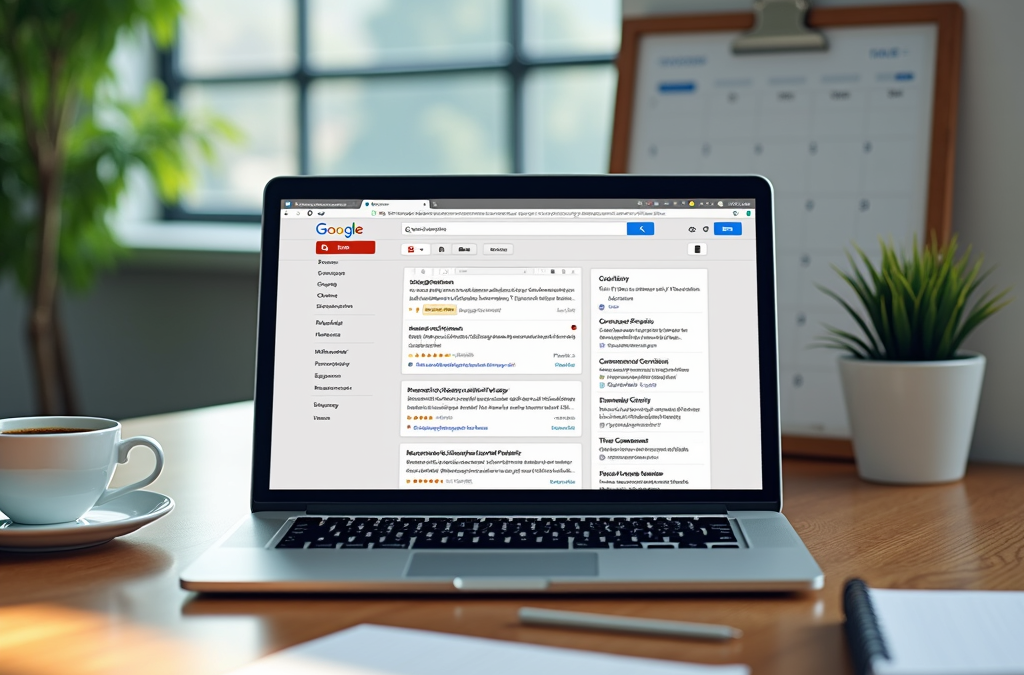Introduction
Customer Relationship Management (CRM) is an essential component of contemporary business operations, enabling organizations to effectively manage interactions with current and prospective customers. By streamlining processes, enhancing communication, and improving customer service, CRMs drive customer satisfaction and foster loyalty. As the reliance on digital tools for managing customer relationships grows, there is an increasing demand for both flexible and accessible solutions tailored for various business needs.
In this context, Gmail emerges as a viable CRM solution, particularly for small to medium-sized enterprises. With over 1.5 billion active users, its familiar interface presents an attractive option for those seeking to integrate customer relationship management into their existing workflows without introducing excessive complexity. The integration with Google Workspace further enhances Gmail’s functionality, allowing users to manage emails, calendars, and contacts in a cohesive environment.
This article aims to analyze Gmail’s capabilities as a CRM tool, focusing on:
- Built-in features that support customer relationship management
- Third-party integrations that extend functionality
- Effectiveness in managing customer relationships
Additionally, we will explore how developers can leverage Gmail’s API for customized solutions. To take your email delivery and CRM capabilities to the next level, consider exploring solutions like SMTP. Discover how SMTP can enhance your email delivery and CRM capabilities.
Unpacking Gmail CRM Integration Features
Gmail has evolved beyond its primary function as an email service to incorporate several features that can significantly enhance customer relationship management (CRM) processes for businesses. Key functionalities include:
- Email Tracking and Management: Users can monitor email opens, link clicks, and responses through third-party integrations, gaining valuable insights into client engagement. This data allows sales teams to prioritize follow-ups and customize communication strategies based on customer behavior.
- Google Calendar Integration: Gmail’s seamless integration with Google Calendar simplifies scheduling and reminders directly within the platform. Businesses can efficiently schedule meetings, send calendar invitations, and set reminders, creating a streamlined communication experience that reduces reliance on external scheduling tools.
- Compatibility with Google Workspace and Third-Party Applications: Gmail works effectively with various platforms like Streak, HubSpot, and Copper, which introduce traditional CRM features into the familiar Gmail interface. These integrations facilitate lead management, task assignment, and sales pipeline visualization, enabling businesses to adopt a comprehensive approach to customer relationship management while remaining within the Gmail ecosystem.
In summary, Gmail’s integrated features provide a compelling solution for businesses looking to enhance their CRM capabilities. By leveraging these functionalities, organizations can improve client interactions and streamline customer relationship processes. For organizations interested in optimizing email communication strategies, exploring dedicated email relay services can further enhance these efforts. For further information, visit this link.
Managing Contacts in Gmail as a CRM
Effective contact management is fundamental to successful customer relationship management (CRM) systems. While Gmail is not a dedicated CRM, it offers essential tools that can be leveraged for effective contact management.
Organizing Contacts with Custom Labels
One primary method for organizing contacts in Gmail is through the use of custom contact labels. Users can create labels for different categories such as clients, leads, or vendors, facilitating easy sorting and retrieval. This labeling system enables quick access to relevant contacts, streamlining communication efforts. For instance, sales professionals can swiftly identify high-priority leads, enhancing their follow-up strategies.
Creating and Managing Contact Labels
To create and manage contact labels in Gmail:
- Navigate to Google Contacts.
- Select “Labels” from the left sidebar.
- Click “Create label,” name it, and save.
- Assign labels to contacts by selecting them and using the “Manage labels” option.
Integration with Google Contacts
Additionally, Gmail integrates seamlessly with Google Contacts, enhancing contact management capabilities. Users can enrich each contact’s profile with detailed information, including:
- Phone numbers
- Addresses
- Personal notes
This centralization of data fosters a comprehensive understanding of each relationship, which is particularly beneficial for small business owners and sales teams. Moreover, Gmail’s functionality allows for easy importing and exporting of contacts, ensuring smooth transitions from other platforms or backing up contact lists as needed.
Enhancing Functionality with Third-Party Integrations
While these features establish a solid foundation for managing contacts, integrating Gmail with dedicated CRM extensions can significantly enhance its functionality. Some notable features provided by third-party CRM tools include:
- Advanced lead tracking and scoring
- Automated follow-up reminders
- Sales pipeline visualization
Limitations of Using Gmail as a CRM
It is important to note the limitations of using Gmail as a CRM, which include:
- Lack of advanced analytics and reporting capabilities
- Limited automation features compared to dedicated CRM systems
- Inability to manage complex sales processes effectively
By utilizing Gmail’s contact management features in conjunction with dedicated CRM tools, organizations can effectively manage customer relationships and optimize their email communication strategies. For more information on enhancing your email capabilities, visit this resource.
Conclusion
In conclusion, although Gmail lacks some advanced CRM functionalities, its contact management features serve as a practical solution for small businesses and individuals, particularly when supplemented with third-party integrations. This approach allows users to leverage the familiar Gmail ecosystem while effectively managing customer relationships.
Leveraging Gmail for Small Business CRM
Small businesses often encounter distinct challenges in customer relationship management (CRM), primarily due to limited resources and budget constraints. Utilizing Gmail as a CRM tool can provide an effective solution, offering a familiar interface while facilitating essential customer interactions.
Accessibility
One significant advantage of Gmail lies in its accessibility. As a widely adopted email platform, it minimizes the learning curve commonly associated with traditional CRM systems, enabling small business owners to concentrate on relationship-building rather than grappling with complex software. Furthermore, Gmail’s integration with Google Workspace facilitates seamless collaboration among team members, enhancing communication and productivity without the need for specialized tools.
Customization
Customization is also critical for small businesses. By employing Gmail’s contact management features, users can efficiently categorize and retrieve information about clients and leads. This can be accomplished through:
- Creating custom labels for different contact types such as clients, leads, or vendors.
- Utilizing the “Notes” feature to document specific interactions or preferences related to each contact.
Integration with Third-Party CRM Extensions
When paired with third-party CRM extensions such as Streak or Copper, Gmail can deliver vital functionalities tailored to specific business needs, including:
- Email tracking to monitor interactions with clients.
- Task reminders to follow up on important communications.
- Basic pipeline management to visualize the sales process.
Cost-Effectiveness
Additionally, the cost-effectiveness of leveraging Gmail cannot be overstated. Many available integrations, such as Streak, offer free or freemium models, significantly reducing operational costs compared to dedicated CRM systems. This allows small businesses to allocate resources more efficiently while still benefiting from essential CRM capabilities.
Advanced Email Relay Services
For small businesses looking to take their CRM to the next level, consider exploring advanced email relay services like SMTP.com. These platforms can provide additional support and functionality to improve customer management efforts.
Conclusion
In summary, Gmail’s accessibility, customization options, and integration capabilities position it as a viable CRM solution for small businesses, facilitating effective management of customer relationships without substantial expenses.
Exploring Gmail Extensions for Customer Relationship Management
To augment Gmail’s functionality as a customer relationship management (CRM) tool, various third-party extensions are available that integrate seamlessly with the platform. These extensions address the limitations of Gmail by adding essential CRM features, enabling users to manage customer relationships effectively without transitioning to dedicated CRM systems.
Streak
One of the most prominent extensions is Streak, which transforms Gmail into a fully functional CRM. Key features include:
- Contact Management: Organize and categorize contacts directly within Gmail.
- Email Tracking: Monitor interactions, providing insights into communication patterns.
- Custom Pipelines: Create tailored sales pipelines that align with business workflows.
Streak’s adaptability makes it an ideal choice for small teams seeking both simplicity and efficiency, allowing users to manage CRM tasks without leaving their familiar email environment.
Copper
Copper is particularly beneficial for organizations deeply integrated into the Google ecosystem. Its features include:
- Deep Integration: Access customer interactions seamlessly across Gmail and Google Workspace applications.
- Lead Management: Track leads and manage sales progress without switching platforms.
- Automation Capabilities: Streamline repetitive tasks, reducing manual effort in customer management.
Copper’s focus on automation and integration makes it suitable for businesses that prioritize efficiency within the Google ecosystem.
Salesforce Gmail Integration
For those requiring a comprehensive solution, the Salesforce Gmail Integration is noteworthy. This integration allows users to leverage Salesforce’s extensive CRM functionalities while operating within Gmail. Notable attributes include:
- Automatic Logging: Email communications are automatically recorded in Salesforce, ensuring consistent tracking of customer interactions.
- Sales Visibility: Gain insights into sales progress and customer engagement directly from Gmail.
Selection Criteria
When selecting a Gmail extension for CRM purposes, consider the following criteria:
- Scalability: Ensure the extension can grow with your business needs.
- Integration Capabilities: Evaluate compatibility with existing tools and workflows.
- Pricing Plans: Assess whether the extension fits within your budget, as some offer free versions or tiered pricing models.
Comparison of Key Features
| Extension | Key Features | Pricing Plans |
|---|---|---|
| Streak | Contact management, email tracking, custom pipelines | Free tier available |
| Copper | Deep integration, lead management, automation | Paid plans starting at $25/user/month |
| Salesforce | Automatic logging, sales visibility | Pricing varies by Salesforce plan |
By leveraging these extensions, users can significantly enhance their customer relationship management processes while remaining within the familiar Gmail interface.
For those interested in comprehensive email solutions that enhance customer management, discover how to streamline your CRM processes and boost productivity with our expert recommendations.
Setting Up Gmail for CRM Functionality
Configuring Gmail for effective customer relationship management (CRM) necessitates a strategic approach that capitalizes on both its built-in features and third-party integrations. To begin, leverage Gmail’s native capabilities to organize contacts using labels. This allows for improved categorization, enabling quick access to client information. For instance, you might create labels based on specific attributes such as:
- Industry (e.g., finance, healthcare)
- Project status (e.g., active, pending, completed)
- Client tier (e.g., high-value, new)
Such organization enhances efficiency in information retrieval and aids in prioritizing communications.
Integrating Gmail with robust CRM extensions is crucial for expanding its functionality. Tools like Streak, Copper, and Salesforce Gmail Integration significantly enhance Gmail’s capabilities. Key features and benefits include:
- Streak:
- Contact management directly within Gmail
- Email tracking to gain insights into communication patterns
- Custom pipelines tailored to business workflows
- Copper:
- Deep integration with Google Workspace for seamless access to customer interactions
- Lead management capabilities to track sales progress without switching platforms
- Automation features to streamline repetitive customer management tasks
- Salesforce Gmail Integration:
- Automatic logging of email communications to ensure consistent tracking
- Sales visibility that provides insights into customer engagement directly from Gmail
For developers, the Gmail API can be utilized to create tailored CRM solutions that meet specific business needs. With access to vital email, contact, and calendar data, developers can automate workflows, synchronize customer-related information, and enhance operational efficiency.
To maximize Gmail’s utility as a CRM tool, establish automated workflows and reminders. Consider utilizing:
- Google Calendar: Schedule follow-ups and track customer interactions effectively.
- Google Sheets: Manage client data and generate reports.
- Google Docs: Collaborate on client proposals and documentation.
To take your CRM strategy to the next level, consider exploring additional tools and integrations, such as CRM software specifically designed for Gmail. Establishing these foundational elements within Gmail forms a robust CRM experience suitable for small businesses and individual professionals alike.
Gmail CRM Best Practices
To effectively leverage Gmail as a customer relationship management (CRM) tool, it is essential to implement best practices that enhance productivity and ensure organized communication. A structured labeling system for contacts and emails is crucial, allowing users to categorize information based on attributes such as:
- Lead status (e.g., hot, warm, cold)
- Project type (e.g., development, marketing)
- Priority level (e.g., high, medium, low)
This systematic organization enables efficient retrieval of relevant information, facilitating timely follow-ups and preventing important communications from being overlooked.
Incorporating Google Calendar for reminders related to follow-ups and meetings is another essential practice. Automating these reminders fosters timely interactions with clients, thereby strengthening relationships and improving overall responsiveness. Key practices include:
- Setting recurring reminders for regular check-ins
- Scheduling meetings and linking them directly to email threads
- Utilizing reminders for contract renewals or follow-up communications
Utilizing advanced CRM extensions such as Streak or Copper can significantly augment Gmail’s native capabilities. These tools offer features that streamline workflows and provide valuable insights into customer behaviors, including:
- Email tracking to monitor open rates and engagement
- Pipeline management for visualizing sales progress and lead status
- Integration with Google Workspace for a seamless experience across applications
Regularly reviewing and updating CRM data is equally important. Keeping contact information current and removing outdated entries not only boosts the effectiveness of email campaigns but also enhances overall communication strategies. Best practices for data maintenance include:
- Establishing a routine for data audits to identify inaccuracies
- Encouraging team members to flag outdated information
- Utilizing tools for bulk updates and cleaning of contact lists
By integrating these best practices, users can maximize Gmail’s potential as a CRM tool, ensuring organized customer interactions and optimized relationship management processes. For those interested in enhancing their email management capabilities and CRM strategies, explore additional offerings here.
Gmail Contact Management for Sales Teams
Effective contact management is critical for sales teams aiming to optimize customer interactions and streamline their sales processes. Utilizing Gmail for this purpose allows sales professionals to leverage its robust infrastructure while integrating essential CRM functionalities to enhance outreach efforts.
Seamless Collaboration
One significant advantage of using Gmail for contact management is the ability to share contacts seamlessly within sales teams. By utilizing Google Contacts, team members can collaborate by creating shared contact groups tailored for specific projects or leads. This collaboration ensures that all team members have access to the most current information, thereby enhancing coordination and reducing the risk of missed opportunities.
Structured Labeling System
Implementing a structured labeling system within Gmail is essential for categorizing contacts based on various criteria such as:
- Lead status (e.g., hot, warm, cold)
- Industry (e.g., healthcare, technology)
- Priority level (e.g., high, medium, low)
These labels enable sales teams to efficiently filter and sort contacts, streamlining outreach efforts and ensuring timely and relevant follow-ups. Specific strategies for utilizing labels and filters include:
- Creating custom labels for different sales stages to track progress
- Using filters to automatically categorize incoming leads based on predefined criteria
- Generating reports based on labeled contacts to evaluate outreach effectiveness
Automated Reminders
Automated reminders linked through Google Calendar can further assist in managing follow-ups and scheduling meetings, keeping sales representatives proactive in their communications. Key practices for setting up automated reminders include:
- Setting recurring reminders for regular check-ins with leads
- Scheduling meetings and linking them directly to email threads for context
- Using reminders for contract renewals or follow-up communications
Advanced Functionalities with Gmail Extensions
Moreover, Gmail extensions like Streak provide advanced functionalities such as email tracking, pipeline management, and task automation. These tools enhance the Gmail experience by integrating vital CRM features, allowing sales professionals to monitor customer interactions and manage their sales funnels directly within the Gmail interface.
Regular Review and Updates
Regularly reviewing and updating contact databases is crucial for maintaining data integrity within sales teams. Specific tips for effectively reviewing and updating contact databases include:
- Establishing a routine for data audits to identify inaccuracies
- Encouraging team members to flag outdated or incorrect information
- Utilizing tools for bulk updates and cleaning of contact lists to maintain accuracy
By utilizing these strategies, sales teams can effectively manage contacts through Gmail, enabling streamlined communication and improved relationship management while benefiting from a familiar platform. Discover how to take your email management and CRM capabilities to the next level by exploring additional offerings here.
Comparing Gmail CRM Alternatives
While Gmail offers a convenient platform for managing customer relationships through various integrations and extensions, its capabilities may not fully meet the comprehensive needs of all businesses. As such, evaluating dedicated CRM solutions becomes essential for organizations that require more advanced functionalities.
Alternatives such as Salesforce, HubSpot, and Zoho CRM provide robust features that extend well beyond what Gmail can deliver. These dedicated CRMs include:
- Advanced Reporting and Analytics: In-depth insights into customer behavior and sales performance.
- Sales Forecasting: Tools to predict future sales trends and prepare accordingly.
- Customizable Dashboards: Tailored views of relevant metrics and KPIs to monitor performance.
- Extensive Automation Capabilities: Streamlining repetitive tasks to enhance efficiency.
For instance, Salesforce seamlessly integrates with numerous applications and boasts a comprehensive library of tools designed for managing customer interactions across multiple channels. Such features enable sales professionals to leverage data more effectively and improve customer engagement.
In contrast, utilizing Gmail as a CRM is primarily advantageous for small businesses or individual professionals who prefer a simpler solution without the complexity of full-fledged CRM systems. While Gmail-based CRMs can provide essential functionalities such as email tracking and contact management, they inherently lack the scalability and depth found in dedicated platforms.
As businesses grow, they may find it necessary to transition to a standalone CRM. Implementing such systems typically yields increased efficiency and improved customer experiences driven by sophisticated data management capabilities. Specific benefits of transitioning to a dedicated CRM include:
- Scalability: Ability to accommodate a growing customer base and increasing data volume.
- Enhanced Collaboration: Tools that facilitate communication and information sharing among team members.
- Comprehensive Integration: Compatibility with a wider range of business applications to streamline workflows.
For those interested in exploring efficient email management solutions to complement their CRM workflows, learn more about optimizing your email setup here. Ultimately, the choice between utilizing Gmail and adopting a dedicated CRM should align with the specific requirements and growth trajectory of the business.
Conclusion
In conclusion, while Gmail can serve as a basic Customer Relationship Management (CRM) tool, its functionalities are best suited for smaller businesses or individual professionals in need of straightforward features. The integration of third-party CRM extensions such as Streak and Copper does enhance Gmail’s usability by providing essential capabilities like email tracking, contact management, and basic pipeline management. However, these integrations often lack the comprehensive depth and scalability required by larger organizations or those operating in complex environments.
For businesses that depend on advanced features such as:
- In-depth Reporting and Analytics: Providing actionable insights into customer behavior and sales performance.
- Sales Forecasting: Facilitating predictions of future sales trends.
- Robust Automation: Streamlining repetitive tasks to maximize efficiency.
Dedicated CRM solutions like Salesforce or HubSpot present more suitable options. These platforms offer extensive functionalities that can significantly improve operational efficiency and customer insights, addressing needs that Gmail’s basic infrastructure simply cannot fulfill.
Organizations currently utilizing Gmail should seriously consider transitioning to a more comprehensive CRM as they scale. Key benefits of making this transition include:
- Scalability: The ability to grow alongside an increasing customer base and data volume.
- Enhanced Collaboration: Tools that facilitate improved communication and information sharing among team members.
- Comprehensive Integration: Compatibility with a wider range of business applications to streamline workflows.
The onboarding process for such systems is typically straightforward, with data migration capabilities allowing for seamless customer relationship management throughout growth phases. Aligning the choice between Gmail and a dedicated CRM with specific organizational needs and future growth trajectories is essential for sustained success.
To further enhance your email management and CRM workflows, consider exploring additional solutions that provide valuable insights into optimizing customer engagement processes. To learn more about optimizing your customer management processes, discover the best CRM solutions for your business needs.