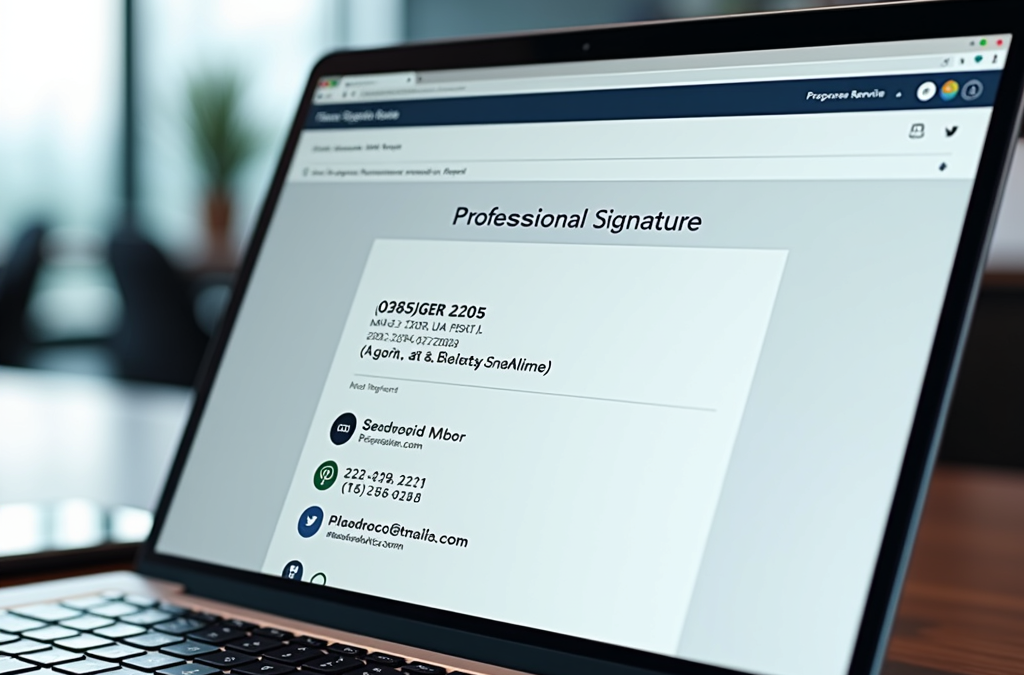Introduction
Integrating email signatures within Customer Relationship Management (CRM) systems is a fundamental aspect of professional communication. Email signatures act as digital business cards, conveying vital contact information while reinforcing brand identity. In a competitive environment, a meticulously crafted email signature enhances recognition and builds trust, making it an indispensable tool for effective customer engagement.
Implementing an email signature in a CRM not only upholds professionalism but also establishes a cohesive branding strategy across all communications. This consistency is crucial, as it ensures that every interaction reflects the company’s values and image, providing recipients with easy access to essential contact details.
Key Advantages of Integrating Email Signatures into Your CRM
- Enhanced Brand Visibility: Email signatures can prominently feature links to social media profiles, websites, and promotional materials.
- Improved Professionalism: A standardized signature fosters a professional image across all communications.
- Increased Engagement: Research indicates that effectively utilized email signatures can elevate click-through rates and drive engagement with company content.
For organizations seeking to optimize their email communications and enhance branding efforts, establishing a standardized email signature through their CRM is a strategic initiative. This integration not only streamlines communication but also contributes to a unified brand presence.
To further enhance your email delivery and overall marketing strategy, consider exploring reliable SMTP and email relay solutions. Take the next step in optimizing your email communications by exploring reliable SMTP and email relay solutions at Learn more about effective email delivery services.
Understanding CRM Email Signature Management
Email signature management within Customer Relationship Management (CRM) systems is integral to professional communication and branding. More than a mere formal conclusion to an email, an email signature contains essential contact information while projecting the company’s identity. Proper management of these signatures ensures uniformity across communications, reinforcing the branding strategy and ensuring that every interaction reflects the company’s values.
Effective email signature management involves systematic processes and tools for creating, customizing, and deploying email signatures across all outgoing correspondence. Key components to consider include:
- Standard Elements: Names, titles, and contact details.
- Branding Components: Company logos, colors, and fonts.
- Optional Elements: Social media links, promotional banners, and legal disclaimers.
By implementing a robust email signature management strategy, organizations can guarantee that every email sent from the CRM maintains a cohesive brand image.
Incorporating dynamic fields, such as user names or department roles, enhances personalization and relevance, which can lead to improved customer engagement and response rates. Research has shown that personalized email signatures can significantly boost email engagement, making them a key factor in fostering better interactions.
Furthermore, email signatures must comply with industry-specific regulations, which often mandate the inclusion of disclaimers or legal information. For example, companies in the financial sector may be required to include specific disclosures or warnings in their email communications. An efficient management system allows organizations to automate these elements, reducing potential legal risks.
To learn more about email signature management best practices and how to optimize your CRM email communications, visit our resource center.
Step-by-Step Email Signature Setup in CRM
To effectively set up an email signature in your CRM system, follow these structured steps to ensure your communications are consistent and professional.
Step 1: Determine Your CRM System
Identify the specific CRM platform you are using, as popular systems such as Salesforce, Microsoft Dynamics 365, HubSpot, and Zoho CRM have distinct procedures for email signature integration. Knowing your platform will streamline the setup process.
Step 2: Access CRM Settings
After identifying your CRM, navigate to the settings or user profile section. This area typically houses email settings. For example:
- Salesforce: Go to Setup > Email > My Email Settings.
- Microsoft Dynamics 365: Navigate to Settings > Options > Email.
- HubSpot: Access your account settings and select Email > Signatures.
- Zoho CRM: Go to Setup > Channels > Email > Email Signature.
Step 3: Locate Signature Configuration
Within the email settings, find the configuration option for email signatures, which may be labeled as “Email Signature” or “Signature Settings.” Ensure you are in the correct area to avoid misconfigurations.
Step 4: Create Your Email Signature
In the designated signature configuration area, create a new signature or paste an existing one. Essential elements to include:
- Name
- Title
- Contact Information
- Company Logo
- Social Media Links (if applicable)
Adhere to brand guidelines to maintain consistency in your communications.
Step 5: Format Your Signature
Most CRMs support HTML or rich text formatting, allowing for enhanced visual appeal. Consider the following when formatting:
- Use inline CSS for consistent rendering across various email clients.
- Optimize the signature for mobile devices to maintain professionalism regardless of the recipient’s device.
Step 6: Save and Test Your Signature
After formatting your signature to satisfaction, save the changes. Conduct tests by sending emails to yourself and colleagues to verify:
- Signature appearance across different email clients.
- Functionality of links and images.
This step is critical for ensuring that your signature displays correctly and that all interactive elements work as intended.
Conclusion
By implementing a well-structured email signature, you reinforce your brand identity and enhance the professionalism of your communications. To further improve your email delivery effectiveness, consider integrating with a reliable SMTP provider. For more information on effective email delivery solutions, visit here.
Configuring Your Email Signature
Configuring your email signature within a CRM system is a pivotal step for standardizing communications while ensuring a professional presentation. Effective email signatures not only provide vital contact information but also reinforce your brand identity through consistent design.
A. Basic Elements of an Email Signature
A well-structured email signature should incorporate several key components, including:
- Name: Your full name.
- Job Title: Your position within the company.
- Contact Information: This includes phone numbers, email addresses, and potentially a physical address.
- Company Logo: Embedding your logo enhances brand visibility.
- Social Media Links: Direct links to professional profiles, such as LinkedIn or Twitter.
- Website Link: A link to your company’s website can drive traffic and provide additional information.
B. Personalizing Your Email Signature
Personalization significantly enhances the impact of your email signature. Consider the following tactics:
- Brand Consistency: Utilize fonts and colors that align with your company’s branding guidelines to maintain uniformity.
- Dynamic Fields: Many CRMs offer the functionality to use dynamic fields, which automatically populate user-specific information (e.g., name, title) in the signature. This ensures that each signature reflects the sender’s unique details while adhering to a standardized format.
C. Formatting Considerations
When configuring your signature, careful attention must be paid to formatting. Key considerations include:
- HTML Support: Most CRMs support HTML signatures, allowing for creative flexibility.
- Inline CSS: To ensure consistent rendering across various email clients, utilize inline CSS for styling. For example:
<div style="color: #333; font-family: Arial, sans-serif;">
<p>John Doe</p>
<p style="font-weight: bold;">Software Engineer</p>
<p>Phone: (555) 123-4567</p>
<p>Email: john.doe@example.com</p>
<img src="company-logo.png" alt="Company Logo" style="width: 100px;">
</div>
- Mobile Responsiveness: Ensure your signature is mobile-responsive. A properly formatted signature will appear professional regardless of the recipient’s device.
By thoughtfully configuring your email signature, you can significantly bolster the professionalism of your communications. To ensure that your email signature is delivered consistently and effectively, consider integrating a reliable SMTP provider into your CRM system. Learn more about how to optimize your email delivery systems here.
Email Signature Customization for CRM
Customizing email signatures within a CRM system is essential for enhancing branding and communication efficiency. An effective email signature serves not only as a digital business card but also reinforces your company’s identity in every interaction.
Advanced Customization Options
To maximize the impact of your email signatures, consider employing advanced customization techniques:
- HTML Signatures: Utilizing HTML signatures allows for greater design flexibility, enabling the incorporation of branding elements such as logos and color schemes. This enhances aesthetics and ensures that the signature aligns with corporate branding guidelines.
- Inline CSS: It is advisable to use inline CSS for consistent rendering across various email clients, thus mitigating formatting issues that may arise from differing HTML support.
- Dynamic Fields: Most CRM platforms support merge fields, which automatically populate specific details such as the sender’s name, title, and contact information. This personalization can improve engagement and foster a stronger connection with recipients.
Mobile Responsiveness Considerations
Building on the importance of customization, ensuring that your email signature is mobile-responsive is crucial.
- Adaptability: A well-structured signature should adapt seamlessly to various screen sizes, maintaining readability and visual appeal.
- Testing Across Devices: Testing your signature across multiple devices and email clients is essential to ensure optimal performance in all scenarios. A responsive design signifies professionalism and enhances user experience.
By employing these advanced customization techniques, organizations can create impactful email signatures that effectively represent their brand while facilitating effective communication. Learn how to optimize your CRM email interactions with our expert SMTP solutions.
Implementing Email Signature Integration
Integrating email signatures within your CRM system is a critical step in ensuring consistency and professionalism in your communications. The first step involves accessing the CRM’s email settings or user profile section, typically located under account settings or personalization options. Once in the email signature configuration area, you can create or paste your desired signature content, which should include the following essential elements:
- Name: Clearly present the sender’s full name.
- Title: Include the sender’s position within the organization.
- Contact Information: Provide phone numbers, email addresses, and any other relevant contact details.
- Branding Elements: Incorporate logos and social media links to enhance your branding.
Proper formatting is vital to maintain a professional look. Most CRMs allow for HTML formatting, which provides flexibility in design. Using inline CSS is advisable for consistent rendering across various email clients. To implement inline CSS effectively:
- Use style attributes within individual HTML tags instead of external stylesheets.
- Ensure that CSS properties are supported by the majority of email clients, avoiding advanced features that may not render properly.
It is also important to test the signature appearance across multiple platforms, especially for mobile users, as this impacts how recipients perceive your brand.
For CRMs that support dynamic fields, take advantage of these features to personalize each signature automatically. By incorporating merge fields specific to the CRM—such as the sender’s name, title, and company logo—you create a more engaging experience for recipients. Specific examples include:
- Salesforce: Use merge fields like {!Contact.FirstName} and {!User.Title} for personalization.
- HubSpot: Employ personalization tokens such as {{contact.firstname}} to enhance engagement.
After configuring and testing the signature, it is essential to implement it across all relevant email interactions. Many CRMs offer integration options with popular email clients like Outlook and Gmail, ensuring that your signature appears consistently in all outgoing messages. If manual setup is required, follow the specific instructions provided by your CRM to avoid discrepancies.
To further enhance your email deliverability and overall communication effectiveness, consider leveraging SMTP solutions that support high-volume email sending. For more information on optimizing your email deliverability, explore our guide to SMTP solutions. By streamlining your email signature integration, you can significantly enhance professionalism and brand consistency in your CRM communications.
Best Practices for Email Signature in CRM
Implementing effective email signatures within your CRM is critical for maintaining a professional image and ensuring consistent branding across communications. Here are key best practices to follow:
Keep It Concise
Aim for a signature that is 4 to 7 lines long. This ensures readability and prevents overwhelming the recipient.
Include Essential Information
Your signature should contain basic contact details such as:
- Full Name
- Job Title
- Company Name
- Phone Number
- Email Address
This facilitates easy communication without requiring the recipient to search for your contact information.
Ensure Mobile Responsiveness
With a significant portion of emails read on mobile devices, optimizing your signature for various screen sizes is vital. Testing the signature across different devices will ensure it displays correctly.
Utilize Company Branding
Incorporate your company’s logo and use brand colors and fonts to strengthen your identity. However, avoid overloading the signature with images, as large files may affect email loading times and deliverability.
Comply with Legal Requirements
Depending on your industry, including disclaimers or compliance statements may be necessary, particularly in sectors like finance and healthcare.
Regularly Update Signature Information
Review and update email signatures periodically to reflect changes such as job titles, contact information, or branding modifications.
Test Across Email Clients
Different email clients render signatures uniquely. Testing in multiple clients (e.g., Outlook, Gmail) ensures a consistent appearance and functionality.
Leverage Dynamic Fields
Use CRM merge fields to automatically personalize each signature. For example, including the recipient’s name can enhance engagement and demonstrate attention to detail.
To improve your email delivery capabilities alongside signature management, consider integrating robust SMTP solutions, which can significantly enhance overall communication effectiveness. Discover how to boost your email delivery rates and improve customer engagement.
By following these best practices, you can ensure that your CRM email signatures convey professionalism and reinforce your brand identity effectively.
Email Signature Management Tools and Solutions
Implementing email signature management tools can significantly enhance the consistency and professionalism of communications across your organization. These solutions offer centralized control over email signatures, enabling businesses to enforce branding guidelines, ensure compliance, and streamline updates across multiple users and departments.
Several leading email signature management tools cater to various CRM platforms, providing features that simplify the process of creating, deploying, and maintaining email signatures. Key functionalities include:
- Dynamic Content Insertion: Tools like Exclaimer and CodeTwo integrate with platforms such as Microsoft 365 and G Suite, allowing users to design signatures that automatically pull in user-specific information from the CRM. This personalization fosters deeper engagement with recipients.
- Analytics Capabilities: Many tools come equipped with metrics tracking, which allows organizations to monitor engagement rates and signature performance. By analyzing this data, businesses can refine their strategies to improve brand visibility and enhance communication effectiveness.
- Centralized Management: These solutions enable administrators to manage signatures across the organization from a single dashboard, ensuring uniformity and compliance with branding standards.
Moreover, when combined with robust SMTP services, these management tools ensure that emails with signatures are not only visually appealing but also reach their intended recipients consistently and promptly.
For organizations seeking to optimize their email delivery alongside signature management, exploring comprehensive solutions can yield significant benefits. To discover innovative email delivery solutions tailored to meet your business needs, visit our recommended resource. Leveraging these tools will enhance your CRM’s communication capabilities while reinforcing brand identity across all correspondence.
Conclusion
Implementing email signatures in your CRM is essential for professional communication and brand consistency. By following the procedures outlined in this article, software developers and tech enthusiasts can ensure that emails consistently align with organizational standards while providing essential contact information to recipients.
Effective email signature management extends beyond mere aesthetics; it encompasses compliance with legal requirements such as:
- Disclosure Statements: Ensuring that all necessary disclaimers or confidentiality notices are included.
- Contact Information Accuracy: Keeping contact details current to facilitate communication.
- Regulatory Compliance: Adhering to specific industry regulations regarding email communications.
Utilizing dynamic fields and personalization within your CRM can significantly enhance the relevance of communications, fostering improved engagement rates with your audience. Integrating email signature management tools further streamlines this process by offering centralized control over signature templates, ensuring adherence to branding guidelines and compliance measures.
Solutions like Exclaimer and CodeTwo provide a range of functionalities including:
- Dynamic Content Insertion: Automatically populating signatures with user-specific information from the CRM.
- Centralized Management: Allowing administrators to maintain uniformity across all signatures from a single interface.
- Analytics: Offering insights into signature performance and engagement metrics.
For organizations prioritizing high email delivery performance, it is advisable to explore solutions that provide not just attractive signatures but also reliable email delivery. Discover how to optimize your email strategy and CRM communications with our expert solutions by visiting our recommended resource. Implementing effective email signatures will contribute to improved professional interactions, thereby fostering a cohesive brand presence across all communication channels.