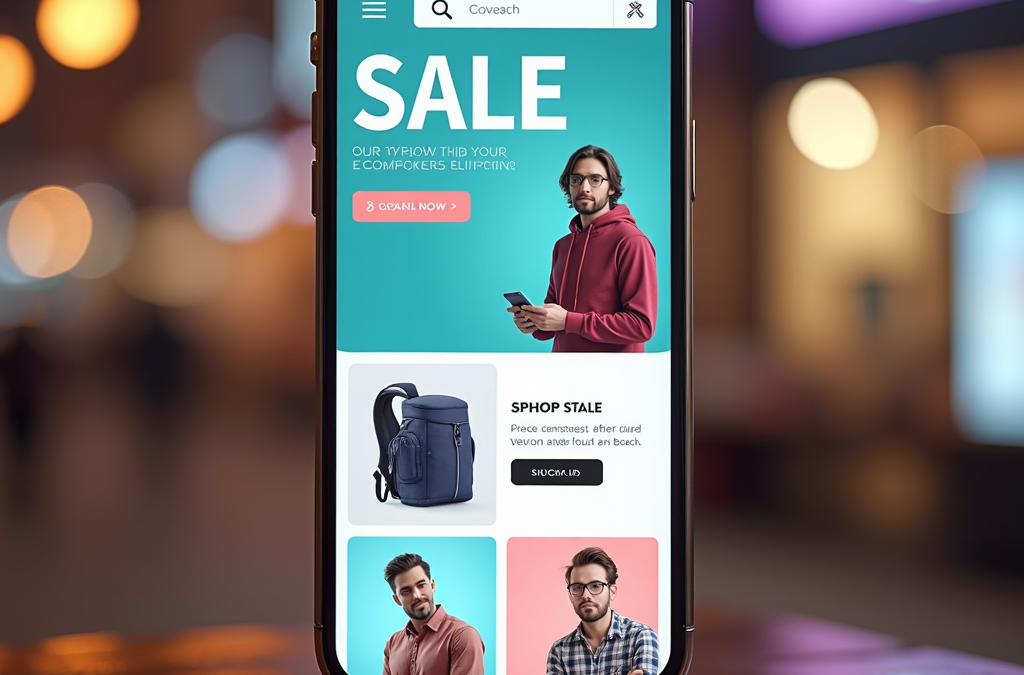Mobile optimization is a critical aspect of e-commerce, particularly for platforms like Shopify, where a substantial volume of traffic originates from mobile devices. A mobile-friendly Shopify banner is essential for enhancing user engagement, improving conversion rates, and ensuring overall customer satisfaction. Research indicates that well-optimized mobile banners significantly influence first impressions and guide users toward key actions such as purchases or sign-ups.
Shopify’s banner functionality allows store owners to prominently feature promotions, product offerings, and brand messaging. However, without adequate mobile optimization, these banners can exhibit issues such as:
- Misalignment on various screen sizes
- Unreadable text sizes
- Slow loading times
These factors can lead to a frustrating user experience and increased bounce rates.
This article provides a comprehensive guide on creating and implementing mobile-friendly banners for Shopify. We will cover:
- Responsive design techniques
- Best practices for visual and textual content
- Performance optimization strategies
By employing these methods, you can enhance the visibility and effectiveness of your banners on mobile devices. To further improve your Shopify store, consider exploring mobile-friendly themes that can elevate your store’s appeal. Visit Shopify theme gallery for a selection of responsive and customizable themes.
Understanding Shopify Banner Specifications
Creating mobile-friendly banners on Shopify requires a solid understanding of the specifications that influence their design and functionality. Given the diverse range of mobile devices with varying screen sizes, resolutions, and orientations, a tailored approach is essential to ensure optimal display and engagement.
Shopify Banner Size for Mobile Devices
Recommended Dimensions
For mobile compatibility, Shopify recommends banner dimensions of approximately 640 pixels in width by 360 pixels in height. This size strikes a balance between image clarity and loading efficiency, crucial for retaining users on mobile devices.
Aspect Ratios
Maintaining the correct aspect ratio is fundamental to preventing distortion in banner imagery. A widely accepted aspect ratio for mobile banners is 16:9, which is well-suited for showcasing a range of visual content. Adhering to this ratio facilitates seamless integration across various mobile displays, ensuring a consistent user experience.
Common Formats and File Types
JPEG, PNG, GIF
When selecting file formats for Shopify banners, the following considerations are essential:
- JPEG: Preferred for photographic content due to its favorable balance between image quality and file size.
- PNG: Recommended for graphics that require transparency or higher quality, ideal for logos and icons.
- GIF: Effective for simple animations, adding a dynamic element to banners.
Impact on Load Time
File size directly correlates with page load times, a critical factor for mobile user experience. Key strategies for optimizing banner images include:
- Compression Techniques: Utilize tools such as TinyPNG or ImageOptim to reduce file sizes without sacrificing quality.
- Format Selection: Consider modern formats like WebP, which offer superior compression rates compared to traditional formats.
Optimizing banner images not only enhances user experience but also positively impacts SEO performance, as page speed is a key ranking factor.
In conclusion, a thorough understanding of Shopify banner specifications for mobile devices is essential for creating visually compelling and functional designs. To elevate your Shopify store further, consider exploring premium themes that offer mobile-friendly designs and advanced customization options. Visit Pixel Union’s premium Shopify themes to discover a range of stylish and responsive designs that can help enhance your online store.
Creating Responsive Banners for Shopify
Responsive design is critical for ensuring that banners on Shopify are effectively displayed across a variety of mobile devices. This approach guarantees that visual elements adapt to different screen sizes and orientations, thereby enhancing user experience and engagement. By leveraging core principles of responsive design, developers can significantly improve the functionality of their Shopify stores.
What is Responsive Design?
Responsive design encompasses the creation of web elements that automatically adjust to the user’s device. This includes the layout, images, and text within banners. Utilizing responsive techniques allows developers to establish a seamless experience that maintains visual integrity and usability on both mobile and desktop platforms.
Key Principles of Responsive Banner Design
-
Fluid Grids
Implementing fluid grids is fundamental for responsive banners. This practice involves using percentage-based widths instead of fixed pixel values, enabling elements to resize dynamically based on screen size. For example, a banner set to
100% widthwill occupy the available space, ensuring visual effectiveness across devices. -
Flexible Images
Images must be adaptable to avoid distortion or cropping. Applying CSS properties such as
max-width: 100%; height: auto;ensures that images resize proportionally while retaining their aspect ratios. This technique is crucial for banners that often contain key visual content. -
Media Queries
Media queries are a powerful aspect of responsive design, allowing developers to apply specific CSS rules based on device characteristics such as screen width and resolution. For instance:
- Use a breakpoint for screens under 768 pixels wide to adjust font sizes and layout.
- Apply different banner styles that enhance visibility and accessibility for mobile users.
To effectively implement these principles, it is advantageous to leverage Shopify’s built-in responsive capabilities and customization options. By adopting a mobile-first approach, developers can streamline the design process and create visually compelling banners.
For those interested in enhancing their Shopify experience further, consider visiting explore premium Shopify themes. This resource offers a selection of themes that support responsive designs, ensuring that your banners remain effective across all devices.
Best Practices for Mobile Banner Design
Creating mobile-friendly banners for Shopify requires adherence to best practices that enhance user engagement while optimizing for smaller screens. The focus should be on visual appeal, clarity, and functionality, ensuring that banners deliver a compelling message without compromising user experience.
Engaging Visuals and Clear Messaging
- Utilize high-quality, visually engaging graphics that resonate with the message conveyed.
- Ensure text is concise and focused, articulating essential points quickly.
- Employ bold typography for headlines to enhance visibility, keeping supporting text minimal to accommodate limited screen space.
Simplicity Over Complexity
- Prioritize a clutter-free layout to enhance readability and improve load times, crucial for mobile users.
- Focus on a single, impactful message that aligns with user interests, ensuring navigation remains intuitive and straightforward.
Call-to-Action Placement
- Strategically place call-to-action (CTA) buttons to significantly influence user interaction.
- Ensure CTAs are prominently displayed and easily accessible, reducing the need for excessive scrolling or tapping.
- Use contrasting colors for buttons to enhance visibility against the banner background, increasing click-through rates.
Color Contrast and Readability
- Maintain sufficient color contrast to ensure text readability against the banner background.
- Utilize tools to confirm adherence to accessibility standards, as legible text encourages user engagement and reduces abandonment.
Tools and Resources for Accessibility
- Implement tools such as the WebAIM Contrast Checker to ensure optimal color contrast.
- Consider accessibility guidelines such as WCAG to enhance user experience for individuals with disabilities.
By implementing these best practices, developers can significantly enhance the effectiveness of mobile banners on Shopify. For more insights on optimizing your Shopify experience and creating responsive mobile banners, explore premium Shopify themes designed for mobile optimization. Discover premium Shopify themes that offer additional design flexibility and customization options.
Techniques for Resizing Shopify Banners
To ensure that Shopify banners are mobile-friendly, effective resizing techniques are crucial. This process involves adjusting dimensions while optimizing the overall appearance and performance of banners across various devices.
Manual Resizing Options
Using Shopify Editor
- The Shopify platform provides a built-in editor that facilitates straightforward resizing of banners. Users can navigate to theme customization settings and adjust dimensions by manually entering pixel values for height and width.
- Recommended dimensions for mobile devices typically range from 320 to 480 pixels in width. This adherence ensures appropriate display across different screen sizes.
- Regularly preview changes to verify that the resized banner maintains visual integrity and aligns with responsive design principles.
Image Manipulation Software
- For advanced resizing needs, developers can utilize image editing software such as Adobe Photoshop or GIMP. These tools allow for precise control over dimensions, aspect ratios, and image quality.
- Exporting images in optimized formats, like WebP, minimizes file size while maintaining high-quality visuals, resulting in faster loading times on mobile devices.
Automated Resizing Tools
Third-Party Apps
- The Shopify App Store offers various third-party applications designed for automatic resizing of images and banners. Key features often include bulk resizing and format conversion, streamlining the process for larger stores.
- Implementing these apps can ensure that all images comply with best practices for mobile optimization.
Built-In Shopify Features
- Shopify provides built-in features for image optimization, including automatic compression and responsive image loading. Utilizing these features helps maintain performance while ensuring that images display correctly on smaller screens.
- Given that banners often serve as focal points for mobile users, optimal loading and display are critical.
By adopting these resizing techniques, developers can significantly enhance the user experience on mobile devices. For those looking to refine their Shopify themes further, explore premium options that offer advanced banner design tools and flexibility. Take your Shopify theme to the next level with premium options that offer advanced banner design tools and flexibility. Explore the possibilities at Pixel Union.
Implementing Shopify Theme Mobile Banner Adjustments
Ensuring that your Shopify banners are optimized for mobile devices requires careful adjustments within your theme. By leveraging theme customization settings, you can enhance the layout and presentation of banner elements, significantly improving the user experience for mobile users.
Navigating Theme Customization Settings
To begin, access your Shopify admin panel and navigate to Online Store, then select Themes. Click on Customize next to your active theme to open the theme editor. Within this customization interface, you will find various options to tailor the presentation of your banners specifically for mobile devices. Utilizing these settings effectively is essential to align with mobile optimization best practices.
Specific Adjustments for Mobile View
Hiding Desktop Elements
A streamlined design is particularly beneficial for mobile users, as it minimizes clutter. Use the theme’s settings to hide non-essential desktop elements when viewed on mobile devices. This reduction in visual noise can enhance loading times and keep the focus on key messages and calls to action.
Adjusting Padding and Margins
Proper spacing is crucial for touch interactions on mobile devices. Ensure that padding and margins are adjusted to facilitate easy navigation and to prevent overlapping elements. Consider the following best practices:
- Increase padding around clickable areas to enhance usability.
- Maintain sufficient margin space between text and images to avoid crowding.
- Test different values for padding and margins to find the optimal balance that supports both aesthetics and functionality.
Testing and Iteration
Continuous testing is essential for optimizing mobile banner designs. Use tools like Google Mobile-Friendly Test to analyze and gather insights on user experience. Iterate based on feedback to ensure that banners not only look good but also perform well across various devices.
Responsive Design Approach
Implementing a responsive design is beneficial when making mobile banner adjustments. This approach ensures that banners automatically adapt to different screen sizes and orientations, providing a consistent user experience across devices.
Incorporating these adjustments within your Shopify theme is vital for creating an effective mobile banner experience. Enhancing the visual presentation and functionality of your banners can lead to improved user engagement and higher conversion rates. For those interested in exploring premium Shopify themes that offer extensive customization options, visit discover premium Shopify themes to find solutions tailored to your store’s mobile optimization needs.
Analyzing Mobile Banner Performance
After implementing adjustments to optimize your Shopify banners for mobile devices, it is crucial to evaluate their performance. Analyzing mobile banner performance provides insights into the effectiveness of your design choices and highlights areas where further optimization may be needed.
Importance of A/B Testing
A/B testing serves as a critical method for assessing the impact of different banner designs and content on user interactions. By creating multiple variants of a banner and presenting them to different audience segments, you can collect data on which design yields higher engagement rates, click-through rates, and conversions. Key steps for effective A/B testing include:
- Define Objectives: Clearly outline what you want to achieve with your banners, such as increasing CTR or improving conversion rates.
- Create Variants: Develop different versions of your banner, varying elements such as images, colors, copy, and calls to action.
- Segment Audience: Split your audience to ensure that different groups see different variants, which allows for accurate comparison.
- Analyze Results: Use statistical analysis to determine which variant performed better and make data-driven decisions for future designs.
Tools for Performance Monitoring
To effectively monitor mobile banner performance, various tools are available. Google Analytics is an invaluable resource for tracking user interactions and measuring key performance indicators (KPIs), such as:
- Bounce Rates: The percentage of visitors who leave after viewing only one page.
- Session Duration: The average time users spend interacting with your site.
- Conversion Rates: The percentage of users who complete a desired action, such as making a purchase or signing up for a newsletter.
Additionally, heatmap tools like Hotjar or Crazy Egg provide visual insights into user interactions with your banners, revealing which areas attract the most attention and which elements might be overlooked.
Metrics to Evaluate Success
When assessing the effectiveness of mobile banners, focus on several key metrics:
- Click-Through Rate (CTR): Reflects the percentage of users who engage with the banner after viewing it.
- Conversion Rate: Measures the percentage of users who complete a desired action.
- Load Times: Crucial for user retention; slow-loading banners can lead to increased bounce rates. Regularly monitor load times alongside user engagement metrics to obtain a comprehensive view of banner effectiveness.
Continuous improvement is essential; regularly reviewing and refining mobile banner performance will ensure that your banners not only engage users effectively but also contribute to meaningful results for your business.
To enhance your Shopify store’s mobile experience further, consider taking your mobile banner performance to the next level with a premium Shopify theme. Explore options that provide extensive design customization capabilities and improve your store’s performance: Discover premium Shopify themes.
Addressing Common Challenges
Optimizing Shopify banners for mobile devices presents several challenges that can significantly affect user experience. Addressing these issues is essential for creating a seamless shopping environment.
Fixing Image Overlap Issues
Image overlap is a common challenge often resulting from incorrect banner dimensions for various screen sizes. To mitigate this issue, implement responsive design principles through the following methods:
- CSS Media Queries: Use media queries to set different styles for different screen sizes. For example:
@media (max-width: 600px) {
.banner-image {
width: 100%;
height: auto;
}
}
Ensuring Fast Load Times
Load time is critical, particularly on mobile devices where users expect quick access to content. Slow-loading banners can lead to higher abandonment rates. To enhance load times, consider the following strategies:
- Optimize Banner Images: Use tools like TinyPNG or ImageOptim to compress images without losing quality.
- Utilize Modern Formats: Implement image formats such as WebP, which offer better compression.
- Implement Lazy Loading: Load images only when they are visible in the viewport to reduce initial load time.
- Leverage Content Delivery Networks (CDNs): Use CDNs to serve images closer to users, thereby reducing latency.
Adapting for Various Screen Sizes
The diversity of mobile devices complicates the adaptation of banners to different screen sizes. A mobile-first design approach is advisable, where you prioritize mobile users throughout the design process. Key considerations include:
- Prioritizing Mobile Users: Begin your design process by considering the mobile experience first, ensuring all elements are functional and visually appealing.
- Cross-Device Testing: Test banners on various screen sizes to ensure compatibility. Tools like BrowserStack can facilitate effective cross-device testing by simulating different devices and operating systems.
By addressing these challenges, developers can create mobile-friendly banners that engage users and enhance the overall shopping experience. For additional insights into optimizing your Shopify store, consider exploring advanced customization options through premium themes at enhance your Shopify experience.
Conclusion
Optimizing your Shopify banner for mobile devices is a complex yet essential task that requires a comprehensive understanding of design principles, performance metrics, and user experience strategies. As mobile commerce continues to dominate, adopting a mobile-first approach is paramount. This strategy necessitates prioritizing both functionality and aesthetics for smaller screens to create a seamless shopping experience.
Implementing responsive design techniques, such as fluid grids and CSS media queries, ensures that banners automatically adjust to fit various screen sizes. This flexibility not only enhances visual appeal but also preserves performance integrity by avoiding issues like image overlap and slow loading times.
Best Practices in Mobile Banner Design
- Utilizing engaging visuals and clear messaging
- Strategically positioning calls to action
- Ensuring accessibility and usability across devices
Addressing Common Challenges
Addressing common challenges requires a proactive approach. Effective techniques to enhance load times and display quality include:
- Image Optimization: Compress images using tools like TinyPNG or ImageOptim to maintain quality while reducing file size.
- Modern Formats: Adopt image formats such as WebP for better compression.
- Lazy Loading: Implement lazy loading to defer image loading until they are visible in the viewport.
- Content Delivery Networks (CDNs): Use CDNs to serve images from locations closer to users, reducing latency.
Testing banners on multiple screen sizes is crucial for ensuring functionality across devices. Utilizing tools like BrowserStack can facilitate thorough cross-device testing, enabling developers to simulate various devices and operating systems.
For those looking to elevate their Shopify experience, discover high-quality Shopify themes designed for performance and flexibility by visiting Pixel Union. By continually iterating on your designs and testing new strategies, you can create compelling mobile banners that resonate with customers and drive sales.