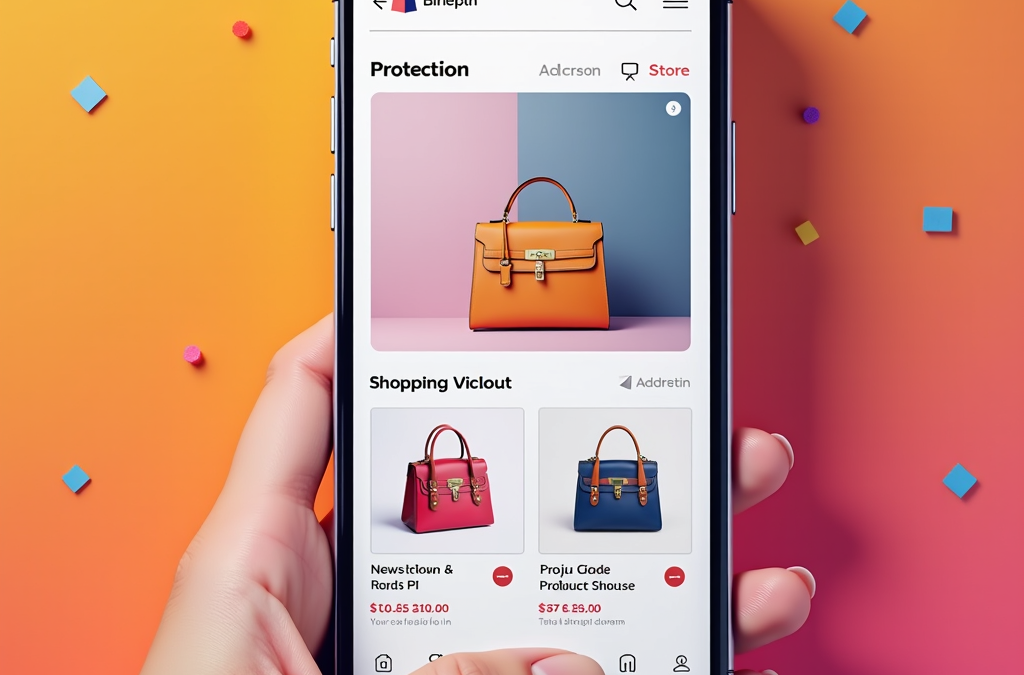Introduction
Mobile optimization is a crucial aspect of eCommerce that focuses on enhancing the user experience for mobile users, particularly for Shopify store owners. With mobile devices accounting for over half of all online traffic, delivering a seamless mobile shopping experience is essential. As consumer behavior shifts towards mobile browsing and purchasing, businesses must adapt to these changes to remain competitive.
Definition of Mobile Optimization
Mobile optimization refers to the process of ensuring that a website is designed and developed to function efficiently on mobile devices. This includes adjusting layouts, images, and navigation to provide an optimal viewing experience on smaller screens.
Insights into Mobile User Behavior
Understanding mobile user behavior reveals significant insights into shopper interactions with online stores. Key observations include:
- Speed and Efficiency: Research indicates that mobile users prioritize fast-loading pages. A site that takes longer than three seconds to load risks losing nearly 40% of its visitors.
- Concise Engagement: Mobile users typically engage in shorter browsing sessions, highlighting the need for clear and straightforward information presentation.
Benefits of Mobile Optimization
The benefits of effectively optimizing your Shopify store for mobile extend beyond aesthetics; they include:
- Increased Conversion Rates: Streamlined mobile experiences can significantly boost sales.
- Improved User Satisfaction: A well-optimized store fosters customer loyalty and repeat visits.
This article serves as a comprehensive guide for enhancing your Shopify store for mobile users. We will explore strategies that encompass:
- Selecting a mobile-friendly theme
- Optimizing layouts for smaller screens
- Enhancing visual elements for better accessibility
For those interested in reliable themes and optimization tools, consider exploring premium Shopify themes that prioritize mobile responsiveness. This foundational understanding will set the stage for the subsequent sections, where we will delve deeper into actionable optimization techniques.
Understanding Mobile Responsiveness
Mobile responsiveness is the capability of a website to dynamically adjust its layout, content, and functionalities based on various screen sizes and orientations. This adaptability ensures an optimal viewing experience across devices, which is particularly critical for Shopify store owners aiming to enhance user experience and conversion rates. A non-responsive site can lead to user frustration due to difficulties in navigation, reading content, or completing purchases, ultimately resulting in lost sales opportunities.
The consequences of non-responsive design are substantial. Research indicates that approximately 40% of users abandon a website if it does not load within three seconds. Given that mobile users often engage in shorter browsing sessions, it is imperative for online stores to convey information succinctly and clearly. An effective responsive Shopify store achieves this by:
- Prioritizing Key Information: Display essential details prominently, facilitating quick access for users.
- Utilizing Fluid Grids: Employ flexible grid layouts that scale seamlessly across different screen sizes.
- Optimizing Images: Use responsive images that adjust based on the user’s device to enhance loading times without sacrificing quality.
- Implementing Media Queries: Leverage CSS media queries to apply different styles depending on device characteristics, ensuring a tailored experience.
Statistics further underscore the necessity of mobile responsiveness in eCommerce. Currently, over half of all online traffic is generated from mobile devices, meaning businesses that neglect mobile optimization risk alienating a significant portion of potential customers. Furthermore, emerging trends indicate that consumers favor seamless, efficient shopping experiences, reinforcing the need for responsive design.
For those seeking to elevate their Shopify store’s mobile responsiveness, consider exploring premium Shopify themes that emphasize mobile optimization. These themes can dramatically enhance your store’s mobile performance and improve overall user satisfaction, positioning your business favorably in a competitive eCommerce landscape.
To provide tangible evidence of the benefits of mobile responsiveness, various case studies demonstrate that stores implementing responsive design have seen marked improvements in user experience and conversion rates. By investing in responsive design, Shopify store owners can not only retain visitors but also convert them into loyal customers, further driving sales growth.
Selecting the Right Mobile-Friendly Shopify Theme
Choosing a mobile-friendly Shopify theme is essential for optimizing your store for mobile users. A well-designed theme enhances user experience and can significantly impact conversion rates and overall customer satisfaction. When selecting a theme, consider the following key criteria to ensure it meets the specific demands of mobile users.
Mobile-First Approach
Prioritize themes designed with a mobile-first philosophy. These themes perform optimally on smaller screens, featuring responsive layouts that adapt seamlessly to various device sizes. Look for attributes such as:
- Touch-friendly navigation
- Streamlined content presentation
- Fast load times
Customization Options
Assess the customization capabilities of the theme. A flexible theme allows for tailored design while maintaining functionality across devices. Seek themes that support:
- Custom CSS for refining design elements
- Configurable layout options to align with your branding
Performance Evaluation
Evaluate the theme’s performance on mobile devices. Tools like Google’s PageSpeed Insights provide valuable metrics on load times and responsiveness. An ideal mobile-friendly theme should:
- Load quickly to minimize bounce rates
- Ensure a smooth shopping experience
For those interested in exploring high-quality mobile-optimized Shopify themes, consider visiting Discover premium mobile-friendly Shopify themes. By selecting the right theme, you lay a strong foundation for implementing further mobile optimization strategies, ultimately enhancing your store’s mobile presence and improving user satisfaction.
Optimizing Layout for Mobile Viewing
After selecting a mobile-friendly Shopify theme, the next critical step is optimizing the layout for mobile viewing. An effective layout enhances user experience and facilitates easier navigation, significantly influencing user engagement and conversion rates.
Simplifying Navigation
To begin with, simplifying navigation for mobile users is paramount. Implementing a hamburger menu condenses navigation options into a compact format, allowing users to access essential menu items without overwhelming the screen. Consider the following guidelines for creating an efficient navigation structure:
- Include 5 to 7 clearly defined main menu options to promote quick access.
- Ensure the menu is easily accessible, ideally positioned at the top of the screen.
Structuring Content
In addition to streamlined navigation, prioritizing and structuring content for small screens is crucial. Key information such as product names, prices, and primary calls to action should be prominently displayed at the top of the page to reduce excessive scrolling. Utilize the following strategies to enhance content organization:
- Use vertical spacing effectively to separate content sections, improving visual appeal and readability.
- Consider the use of headers and bullet points to break up text and facilitate scanning.
Touch-Friendly Elements
Touch-friendly elements are vital for a seamless mobile experience. Ensure that interactive components, such as buttons and links, adhere to the following best practices:
- Maintain a minimum tap target size of 44 x 44 pixels for easy clicking.
- Provide adequate spacing between clickable elements to prevent accidental selections.
Customizing Your Layout
Customizing the layout to meet your audience’s unique needs can further improve the mobile shopping experience. For additional mobile-optimized themes that offer flexibility and customization options, visit Discover a wide range of mobile-optimized themes and take your Shopify store to the next level – Explore now.
By optimizing the layout for mobile viewing, you can significantly enhance user engagement, which is crucial for increasing conversion rates and overall customer satisfaction.
Enhancing Visual Elements for Mobile Experience
Transitioning from layout optimization, enhancing the visual elements of your Shopify store is crucial for elevating mobile user experience. Given the limited screen space on mobile devices, it is essential to strategically manage how images, graphics, and videos are presented.
Image Optimization
Optimizing images for faster loading times is a foundational step. Studies indicate that 40% of online shoppers will abandon a site that takes more than three seconds to load. To address this, consider the following guidelines:
- Image Compression: Compress images to minimize file sizes while preserving quality. Use JPEG for photographs and PNG for graphics.
- Size Specifications: Keep image dimensions within 2048 x 2048 pixels to ensure they fit well on mobile devices without causing loading delays. This size is recommended as it balances quality and performance, preventing excessive data usage.
Shopify’s built-in image optimization tools can facilitate this process, maintaining engagement without compromising efficiency.
Incorporating Mobile-Specific Graphics
Incorporating mobile-specific graphics can further enhance aesthetic appeal. This includes:
- Simplified Icons: Utilizing clear, recognizable icons that enhance usability.
- Adaptive Layouts: Designing graphics that adjust seamlessly based on screen size, improving visual clarity for mobile users.
Utilizing Videos and Animations
Videos and animations can positively contribute to the mobile experience, but must be utilized judiciously:
- Video Optimization: Incorporate brief, relevant videos that load quickly and are optimized for mobile bandwidth. Ensure they are easily viewable on smaller screens.
- Subtle Animations: Use animations sparingly; overly complex animations can lead to performance issues and distract from usability.
For a variety of mobile-optimized themes that effectively integrate these visual enhancements, consider exploring mobile-friendly Shopify themes that enhance your store’s visual appeal. By prioritizing the optimization of visual elements, you can create a compelling mobile shopping experience that boosts user engagement and increases conversion rates.
Critical Mobile Optimization Techniques
To effectively enhance the mobile experience of your Shopify store, employing critical mobile optimization techniques is essential. These strategies not only elevate user experience but also contribute to increased conversion rates.
Leveraging Shopify’s Built-in Mobile Features
Utilizing Shopify’s built-in mobile features is a foundational element in this process. Most Shopify themes come equipped with functionalities designed specifically for mobile users, including:
- Responsive Layouts: Automatically adjust the design to fit various screen sizes.
- Touch-Optimized Navigation: Ensure ease of use with larger buttons and intuitive layouts.
By utilizing these features, your store minimizes the need for extensive customization, allowing for a smoother implementation of mobile optimization.
Incorporating Mobile-Focused Apps and Plugins
Incorporating mobile-focused apps and plugins can significantly augment the functionality of your store. These tools offer features like:
- Augmented Reality: Enhance product visualization, allowing customers to interact with products virtually.
- Mobile-Specific Marketing Strategies: Implement targeted marketing campaigns tailored for mobile users.
Selecting the right apps can streamline operations and enrich user engagement, leading to a more satisfying shopping experience. For an array of mobile-optimized themes that integrate seamlessly with these tools, explore discover a range of mobile-optimized Shopify themes that integrate seamlessly with mobile-focused apps and plugins.
Conducting Mobile Usability Testing
Conducting mobile usability testing is another critical technique. Testing your site with actual mobile users helps identify potential issues and areas for enhancement. Key actions include:
- Utilizing Shopify’s Mobile Preview Tool: Assess how your store performs across different devices.
- Implementing A/B Testing: Test key elements such as layouts, buttons, and call-to-action texts to gather insights on user preferences and behaviors.
Adopting these mobile optimization techniques will create a seamless and efficient shopping experience that meets the demands of today’s mobile consumers. By focusing on foundational features, leveraging innovative tools, and conducting thorough testing, you can significantly enhance the mobile experience of your Shopify store, ultimately driving higher engagement and conversion rates.
Best Practices for Mobile Shopify Stores
To optimize the performance of your mobile Shopify store, adhering to established best practices is crucial. First, maintaining consistency across devices is fundamental. Ensure that your mobile layout reflects your desktop design in terms of branding and usability. This alignment fosters user trust and familiarity, encouraging deeper engagement with your store.
Regular updates to content and design are also essential. The mobile landscape is rapidly evolving, and user preferences shift frequently. By consistently refreshing product listings, promotional banners, and overall layout, you can sustain user interest and relevance in a competitive market. Additionally, actively monitoring mobile performance metrics—such as page load times, bounce rates, and conversion rates—provides insights into user behavior and highlights areas needing improvement.
Leveraging analytics tools is another best practice that can significantly enhance user experience. Understanding how mobile users interact with your site informs strategic adjustments that improve navigation and engagement. Key actions include:
- Setting Up Google Analytics: Implement tracking by adding the Google Analytics script to your Shopify theme. This will allow you to monitor user behavior, page views, and conversions.
- Analyzing User Flow: Utilize the Behavior Flow report to visualize how users navigate your site and identify drop-off points.
Implementing A/B testing for key mobile elements—including button placements and call-to-action texts—enables data-driven decisions that can effectively boost conversion rates. For instance:
- Testing Button Colors and Sizes: Experiment with different colors and sizes of your call-to-action buttons to determine which variations yield the highest click-through rates.
- Evaluating Layout Changes: Alter the positioning of crucial elements like navigation menus or product images to assess their impact on user engagement.
Prioritizing mobile-friendly design elements is essential for ensuring a seamless user experience. Focus on:
- Touch-Friendly Buttons: Design larger buttons that are easier to tap on mobile devices.
- Simplified Navigation: Streamline menus to reduce the complexity of navigation, making it easier for users to find what they are looking for.
For those seeking high-quality Shopify themes optimized for mobile, consider exploring options at discover the perfect mobile-friendly theme for your Shopify store and boost customer satisfaction and sales. By emphasizing a mobile-centric approach in your store’s design and functionality, you not only enhance user experience but also pave the way for increased customer satisfaction and sales.
Advanced Customization of Shopify Mobile Interface
To further enhance the mobile experience of your Shopify store, applying advanced customization techniques is essential. Building upon the foundational best practices, this section delves into leveraging custom CSS and JavaScript, integrating third-party tools, and employing A/B testing to refine the mobile interface.
Custom CSS and JavaScript for Enhanced Functionality
Utilizing custom CSS enables developers to make precise adjustments to mobile elements while preserving brand aesthetics. Focus on the following modifications to improve the visual layout for smaller screens:
- Font Sizes: Adjust font sizes for readability on mobile devices.
- Button Shapes: Customize button styles to ensure they are visually appealing and consistent with your brand.
- Margins and Padding: Optimize spacing to create a balanced layout that avoids clutter.
Incorporating JavaScript allows for dynamic elements that enhance user interaction, such as:
- Collapsible Menus: Maximize screen space while providing easy navigation.
- Image Sliders: Maintain user engagement with visually appealing product displays.
This level of customization not only improves usability but also aligns your store with contemporary web design standards.
Integrating Third-Party Tools for Mobile Improvements
Numerous applications and plugins can augment the functionality of your Shopify store on mobile. Consider the following integrations to elevate user experience:
- Customer Service Chatbots: Implement chatbots for real-time support, addressing customer queries promptly.
- Analytics Tools: Utilize tools that provide insights into mobile user behavior, enabling personalized shopping experiences.
For a variety of mobile-friendly themes and tools designed to optimize your store’s mobile interface, explore this resource.
Utilizing A/B Testing to Refine Mobile Layout
A/B testing is an invaluable strategy for optimizing the mobile experience. This data-driven approach involves the following steps:
- Create Variations: Develop different versions of specific elements, such as call-to-action buttons or product image placements.
- Analyze Engagement: Monitor user interactions to identify which variations yield higher click-through and conversion rates.
Regularly testing different layouts and functionalities ensures that your mobile site remains competitive and user-centric.
In conclusion, advanced customization of your Shopify mobile interface can significantly elevate user experience. By employing custom coding, integrating third-party tools, and implementing robust testing methodologies, you can craft a mobile shopping experience that is functional, engaging, and aligned with customer needs.
Conclusion
Optimizing your Shopify store for mobile users is essential in today’s ecommerce landscape, where mobile devices account for over 50% of online shopping traffic. This trend underscores the necessity of mobile optimization, which not only enhances the user experience but also drives conversion rates and boosts overall customer satisfaction. By implementing the strategies discussed throughout this article—including:
- Responsive themes
- Navigation refinement
- Visual element optimization
you can create a seamless mobile shopping experience.
Advanced customization techniques, including the application of custom CSS and JavaScript, further enhance your store’s mobile interface. For instance:
- Custom CSS allows for tailored visual adjustments, ensuring brand consistency while optimizing layout for smaller screens.
- JavaScript enhancements contribute dynamic elements, such as collapsible menus and interactive image sliders, that enrich user engagement.
To elevate your store’s mobile capabilities, consider exploring our curated selection of mobile-friendly themes and tools available at this curated resource. These enhancements can streamline operations and significantly improve customer interactions.
Regularly leveraging A/B testing will provide critical insights into user behavior, enabling you to make informed decisions that continuously refine your mobile layout. By staying abreast of trends in mobile ecommerce and implementing these best practices, you position your Shopify store for ongoing success.
Investing in mobile optimization is a strategic imperative that ensures your business remains accessible and relevant to its customer base in a mobile-first world.