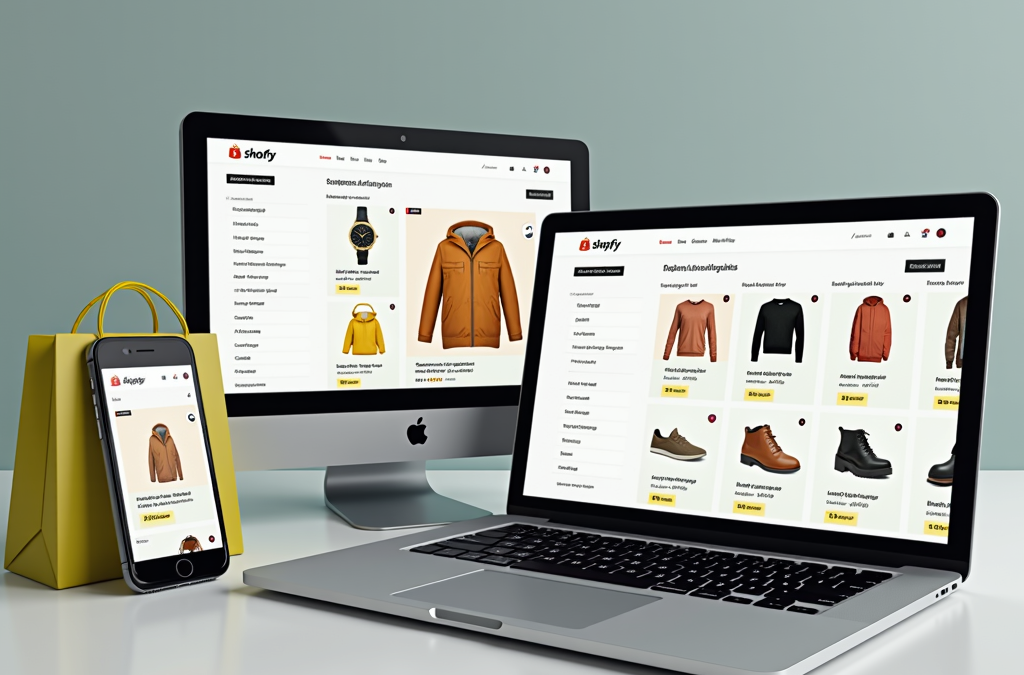Introduction
The rapid growth of mobile commerce has transformed the e-commerce landscape, making mobile responsiveness a critical factor in user experience. With over 70% of online shopping traffic originating from mobile devices, optimizing Shopify stores for mobile platforms is essential. A mobile-responsive design ensures that a store’s website operates effectively across varying screen sizes and resolutions, offering a seamless and user-friendly experience regardless of the device in use.
Mobile optimization for Shopify extends beyond merely adopting responsive design principles; it involves implementing various strategies to enhance performance and usability. Key strategies include:
- Choosing Mobile-Responsive Themes: Selecting themes specifically designed for mobile responsiveness can significantly improve the user experience.
- Optimizing Loading Speeds: Fast loading times are crucial; studies show that a one-second delay can lead to a 7% reduction in conversions.
- Streamlining Navigation: Simplifying navigation for intuitive touch interactions enhances usability, leading to increased user satisfaction.
A well-optimized mobile store not only improves user engagement but also translates into higher conversion rates, as evidenced by research indicating that mobile-optimized sites can achieve up to a 20% increase in sales compared to non-optimized counterparts.
For developers and store owners, proactively adopting best practices for mobile optimization is vital. Consider implementing specific measures such as:
- Conducting regular usability testing on mobile devices.
- Utilizing analytics tools to monitor performance.
- Ensuring that checkout processes are simplified for mobile users.
Staying abreast of emerging mobile trends and technologies will be crucial for sustained success in this evolving landscape.
To explore premium themes designed for mobile responsiveness, visit top Shopify themes for mobile optimization.
Understanding Mobile Responsiveness
Mobile responsiveness is defined as a website’s capability to adapt its layout and content across various screen sizes and orientations. This adaptability is critical in e-commerce, particularly on platforms like Shopify, where user experience can significantly influence conversion rates. A mobile-responsive design ensures that customers can navigate through the store, view products, and complete purchases seamlessly, regardless of the device they are using, be it a smartphone or a tablet.
The significance of mobile responsiveness is underscored by current user behavior trends, indicating a marked shift towards mobile shopping. Data from recent reports highlights that approximately 71.6% of Shopify traffic originates from mobile devices. This statistic serves as a compelling reminder for e-commerce businesses to prioritize mobile optimization. A mobile-responsive Shopify store not only enhances user satisfaction but also contributes positively to search engine rankings, as search engines increasingly favor mobile-friendly sites within their algorithms.
Investing effort into mobile responsiveness yields substantial benefits, including:
- Reduced Bounce Rates: Users are less likely to leave a site that functions well on their devices.
- Increased Customer Engagement: A seamless mobile experience encourages users to explore more products.
- Improved Conversion Rates: Optimized mobile stores see higher sales figures compared to non-optimized counterparts.
- Enhanced Customer Loyalty: Users are more inclined to return to a site that operates seamlessly across their devices.
To achieve mobile responsiveness on Shopify, consider the following technical strategies:
- Use Responsive Design Frameworks: Implement frameworks that adapt your layout to various screen sizes.
- Employ Fluid Grids: Design your layout with flexible grid systems that scale with the screen.
- Utilize Flexible Images: Ensure images resize to fit different resolutions without losing quality.
Exploring premium themes designed for mobile responsiveness on Shopify can further enhance your store’s mobile capabilities. Consider visiting Pixel Union for a selection of themes tailored to optimize mobile experiences.
Best Practices for Shopify Mobile Responsive Design
To ensure a Shopify store is mobile-responsive and optimized for various devices, adherence to best practices in mobile design is essential. These practices enhance usability, accessibility, and overall performance on mobile platforms.
Choosing the Right Shopify Theme
Selecting a mobile-friendly theme is a critical first step in achieving optimal mobile performance. When evaluating themes, consider the following features:
- Flexible Layouts: Themes should adjust to different screen sizes without compromising design integrity.
- Optimized Touch Targets: All buttons and links must be easily tappable to improve user interaction.
- Compatibility with Mobile-Specific Functionalities: Look for themes that support mobile features such as swipe navigation and click-to-call buttons.
Both custom and pre-built themes can effectively serve this purpose; however, pre-built themes often come with integrated optimizations that enhance mobile responsiveness. Developers are encouraged to explore premium Shopify themes that prioritize performance and responsiveness at this resource.
Implementing a Responsive Design Framework
Utilizing a responsive design framework is vital for adapting layout and content to various screen sizes. Key techniques include:
- Fluid Grids: Design your layout with flexible grid systems that allow elements to resize dynamically based on the viewport.
- Flexible Images: Ensure that images resize proportionately to avoid distortion and maintain high quality across devices.
- Media Queries and Breakpoints: Employ CSS media queries to apply specific styles based on device characteristics. This allows for tailored experiences across different screen sizes and orientations.
For instance, a media query might look like this:
@media only screen and (max-width: 600px) {
.container {
width: 100%;
padding: 10px;
}
}This code adjusts the container’s width and padding for screens smaller than 600 pixels, illustrating how specific styles can enhance mobile usability.
Continuous Evaluation and Optimization
Regularly assess your store’s performance on mobile devices through analytics and user feedback. This continuous evaluation allows you to identify areas for improvement, such as:
- Loading Speed: Optimize images and scripts to ensure quick loading times, as delays can increase bounce rates.
- User Experience Testing: Utilize tools such as Google Mobile-Friendly Test to evaluate your site’s mobile responsiveness and make necessary adjustments.
Incorporating these best practices will help developers create Shopify stores that not only look appealing on mobile devices but also function seamlessly, thereby enhancing user engagement and conversion rates. By focusing on responsive design, continuous optimization, and leveraging the right tools and resources, your Shopify store can achieve lasting success in attracting and retaining mobile users.
Optimizing Shopify Store Elements for Mobile
To ensure a Shopify store is fully optimized for mobile devices, developers must focus on multiple critical elements that enhance usability and maximize conversion rates.
Streamlining Navigation
Effective navigation is paramount in mobile design due to limited screen space. Simplifying menu structures can significantly improve user experience. Key strategies include:
- Implementing a Hamburger Menu: This allows for intuitive access to various sections without overwhelming users. It declutters the interface and provides a familiar navigation style aligned with mobile usage patterns.
- Incorporating Large, Tappable Buttons: Ensure that navigation elements are at least 44×44 pixels to facilitate effortless interactions.
Enhancing Product Pages
The product page serves as a vital touchpoint in the mobile shopping journey. To optimize this element:
- Image Optimization: Compress images to below 500KB to enhance load speed while maintaining visual appeal.
- Clear and Concise Descriptions: Use bullet points or short paragraphs to improve readability and facilitate quick decision-making for users on mobile devices.
Optimizing Checkout Process
A streamlined checkout process is essential for reducing cart abandonment rates. Consider the following enhancements:
- Minimizing Steps Required to Complete a Purchase: Fewer steps contribute to a smoother shopping experience.
- Implementing Mobile Payment Options: Enable options like Apple Pay and Google Pay to cater to mobile users’ preferences for speed and convenience.
- Ensuring a Secure and User-Friendly Interface: This fosters trust and encourages users to proceed with their purchases.
Real-World Examples
Consider the following case studies to illustrate the impact of these optimizations:
- A retailer that simplified its checkout process reduced cart abandonment rates by 25% after incorporating mobile payment options.
- Another store that implemented a hamburger menu saw a 15% increase in page views as users found it easier to navigate.
For developers seeking themes that facilitate these optimizations, consider exploring premium options designed for performance and responsiveness at Pixel Union. By focusing on these elements, developers can create a mobile-responsive Shopify store that not only looks appealing but also functions seamlessly, ultimately leading to improved user engagement and higher conversion rates.
Mobile Optimization Checklist for Shopify Stores
To ensure a Shopify store is fully optimized for mobile devices, developers should follow a comprehensive mobile optimization checklist. This checklist serves as a guideline for both pre-launch preparations and post-launch assessments, facilitating continuous improvements to user experience and performance.
Pre-launch Checklist
-
Theme Selection:
Choose a mobile-responsive Shopify theme that supports fluid layouts and flexible images. Evaluate options at premium Shopify themes designed specifically for mobile performance.
-
Responsive Design:
Confirm that all elements adhere to responsive design principles. Utilize media queries to adjust layouts based on screen size, ensuring that elements such as text, images, and buttons scale appropriately for different devices.
-
Navigation:
Simplify menu structures by implementing a hamburger menu. Ensure that all buttons are touch-friendly, with a minimum size of 44×44 pixels to accommodate user interactions.
-
Image Optimization:
Compress images to ensure each file is below 500KB without sacrificing visual quality. Leverage modern formats like WebP for improved loading times and better performance.
-
Checkout Process:
Streamline the checkout process by minimizing steps required to complete a purchase, ideally reducing it to a single page. Implement mobile payment options such as Apple Pay and Google Pay, catering to users’ preferences for speed and convenience.
Post-launch Monitoring and Adjustments
-
Performance Testing:
Utilize tools like Google PageSpeed Insights to measure mobile loading times, aiming for a score of 90 or above. Regularly test and optimize for critical performance metrics.
-
User Behavior Analysis:
Use analytics tools to regularly analyze mobile user behavior. Identify areas needing improvement by tracking metrics such as bounce rates and conversion rates.
-
A/B Testing:
Conduct A/B tests for various mobile-specific changes, including button placement, color schemes, and layout adjustments to optimize conversion rates effectively.
-
Continuous Updates:
Stay abreast of Shopify updates and theme improvements. Implement new features and optimizations as they become available to maintain peak performance.
-
Feedback Loop:
Actively solicit user feedback regarding mobile usability. Use surveys and user testing to gather insights and make adjustments accordingly to enhance the shopping experience.
By diligently following this mobile optimization checklist, developers can create a seamless and efficient mobile shopping experience that leads to improved user engagement and increased conversion rates. For those seeking high-quality themes tailored for mobile responsiveness, consider exploring premium Shopify themes that prioritize performance and usability.
Testing Your Shopify Store’s Responsiveness
Testing the responsiveness of your Shopify store is essential to ensure a seamless user experience across a broad spectrum of devices. This process not only helps identify issues but also enhances user engagement and conversion rates.
Tools and Techniques for Testing
-
Browser Developer Tools:
- Utilize modern browser developer tools, such as those offered by Chrome and Firefox, to simulate various screen sizes and resolutions.
- Use the responsive design mode to toggle between device profiles, assess layout adjustments, and ensure text legibility across all formats.
-
Third-Party Testing Services:
- Consider engaging dedicated testing services to gain insights into your store’s mobile performance.
- Tools such as BrowserStack and CrossBrowserTesting allow for testing across multiple devices and browsers, delivering a comprehensive view of user experiences.
Common Issues and How to Resolve Them
During the testing phase, developers may encounter several common issues, including navigation difficulties, slow loading times, and layout misalignments. Identifying these issues promptly allows for effective resolutions:
-
Navigation Problems:
- If navigation elements do not render correctly, simplify the menu structure or implement a hamburger menu tailored for mobile devices.
- Example: Use a collapsible menu to streamline navigation and enhance accessibility.
-
Slow Loading Times:
- Optimize performance using techniques such as image compression and minification of CSS and JavaScript.
- Aim for a loading time of under three seconds, as research indicates a significant percentage of users abandon sites that exceed this threshold.
- Example: Use tools like TinyPNG for image compression and UglifyJS for JavaScript minification.
-
Layout Issues:
- If elements overlap or misalign, review your CSS media queries to ensure they facilitate fluid layouts effectively.
- Example: Test your CSS rules to ensure that they adapt properly to various screen sizes, avoiding fixed widths that constrain design.
Testing should be a continuous process rather than a one-time effort. Regular evaluations are necessary, especially as new features are integrated or Shopify updates occur. Repeatedly revisiting testing protocols ensures ongoing mobile optimization. For an enhanced user experience, consider adopting a premium, mobile-responsive theme. Take your Shopify store to the next level with a premium, mobile-responsive theme. Browse our selection of high-performance themes today and start improving your user experience! Get started.
By employing a systematic testing methodology, developers can maintain high standards of mobile responsiveness, leading to improved user satisfaction and increased sales.
Improving User Experience on Mobile Devices
Ensuring a Shopify store is mobile responsive and optimized for various devices requires a multifaceted approach that emphasizes performance, usability, and content presentation. Given the critical nature of load speed—where research indicates that a significant proportion of users will abandon a site if it takes more than three seconds to load—implementing the following strategies is essential.
Image Optimization
- Utilize image compression techniques to reduce file sizes without sacrificing visual quality. Aim for image file sizes below 500KB and consider using modern formats such as WebP for enhanced compression efficiency.
- Example Tools: TinyPNG for image compression, which effectively reduces file sizes while maintaining high quality.
Browser Caching
- Leverage browser caching to store frequently accessed data locally, reducing the need for repeated server requests and improving load speed. This can be achieved by configuring cache-control headers on your server.
Creating mobile-first content is equally important in enhancing user experience. Key strategies include:
Prioritize Key Information
- Ensure that essential information on product pages is easily accessible without excessive scrolling. This may involve restructuring layouts to feature collapsible sections for less critical content, maintaining a streamlined and focused mobile experience.
Clear Calls to Action
- Design visually distinct calls to action that are easy to tap, guiding user interactions effectively.
Touch-Friendly Navigation
- Implement larger buttons (minimum size of 44×44 pixels) with adequate spacing to facilitate easy navigation on touchscreen devices.
- Integrate mobile-specific features, such as click-to-call functionality, to streamline user engagement.
To illustrate the importance of these practices, studies show that optimizing load speed can lead to higher conversion rates, as users are more likely to remain engaged with a fast-loading site.
For those looking to enhance their mobile experience further, exploring premium Shopify themes designed with these principles in mind can yield significant benefits. These themes often come equipped with built-in optimizations for speed and flexibility. For a selection of high-performance themes that prioritize user experience, visit high-performance themes.
By systematically implementing these strategies, Shopify stores can significantly improve user experience on mobile devices, leading to increased customer satisfaction and improved sales outcomes.
Ensuring Compatibility Across Devices
Ensuring compatibility across devices is essential for optimizing a Shopify store for mobile responsiveness. With the diverse array of devices available today, from smartphones to tablets and desktops, a comprehensive strategy is required to deliver a seamless user experience.
A deep understanding of the device landscape is crucial. Variability in screen sizes, resolutions, and performance capabilities necessitates the adoption of a responsive design approach. Implementing a mobile-first strategy is highly recommended, as it prioritizes design for smaller screens before progressively enhancing the experience for larger devices. This method not only assures consistency but also simplifies the development process.
Key Strategies for Ensuring Compatibility Across Devices
-
Responsive Design Frameworks:
- Utilize frameworks such as Bootstrap or Foundation, which provide a grid system and pre-designed components that adapt to various screen sizes.
- Implement CSS media queries to apply different styles based on the device’s characteristics, ensuring that the layout adjusts fluidly.
-
Thorough Testing:
- Conduct testing across multiple screen sizes and resolutions to identify compatibility issues. Tools like BrowserStack or the responsive design testing features within browser developer tools can simulate various devices to assess layout, functionality, and user interactions.
- Leverage Shopify’s built-in responsive preview tool to evaluate how your store appears across different devices before launch.
-
Responsive Typography:
- Ensure that text remains legible on all devices by utilizing relative units like em or rem for font sizes, which allows for dynamic scaling based on screen dimensions and user preferences.
- Apply best practices for line height and spacing to enhance readability, particularly on smaller screens.
Illustrating Benefits
To illustrate the benefits of these practices, consider the following:
- Case Study Example: A successful Shopify store implemented a mobile-first approach, resulting in a 35% increase in mobile conversions after optimizing their layout for smaller screens and enhancing load speed.
- Performance Metrics: Research shows that sites with effective responsive design see up to a 70% reduction in bounce rates, as users are more likely to stay engaged with a site that provides a consistent experience across devices.
For those looking to enhance their Shopify store’s compatibility and overall user experience, exploring premium Shopify themes designed with responsiveness and usability in mind can be advantageous. Visit high-performance options that prioritize these principles. By rigorously testing and optimizing for a variety of devices, developers can ensure a consistent and engaging shopping experience, ultimately driving higher conversion rates and customer satisfaction.
Conclusion
Optimizing a Shopify store for mobile devices is a crucial component of today’s e-commerce landscape, where mobile traffic continues to surge. A mobile-responsive design not only enhances user experience but also significantly impacts engagement and conversion rates. The strategies discussed throughout this article provide a robust framework for developers aiming to create an effective mobile shopping experience across various devices.
Key Techniques
- Selecting Responsive Themes: Choose themes that are inherently designed to adapt to different screen sizes and orientations.
- Simplifying Navigation: Create intuitive navigation structures that allow users to find products quickly, regardless of the device they are using.
- Streamlining the Checkout Process: Optimize the checkout flow to minimize friction, ensuring a seamless transition from cart to purchase.
Implementing a mobile-first design approach allows developers to prioritize smaller screens, subsequently enhancing usability on larger displays. Additionally, optimizing site performance through techniques such as image compression and leveraging browser caching can significantly reduce load times, further improving user satisfaction.
To maintain a competitive edge, regular monitoring and adaptation of mobile strategies are essential, as user preferences and technological advancements continue to evolve. To elevate your Shopify store, consider exploring high-performance Shopify themes that prioritize mobile responsiveness and enhance user experience. These themes not only focus on aesthetics but also deliver functionality, enabling your e-commerce platform to effectively capture and retain customer interest.
By concentrating on these mobile optimization practices, businesses can significantly enhance user satisfaction and increase their potential for sales and long-term success in a dynamic market.