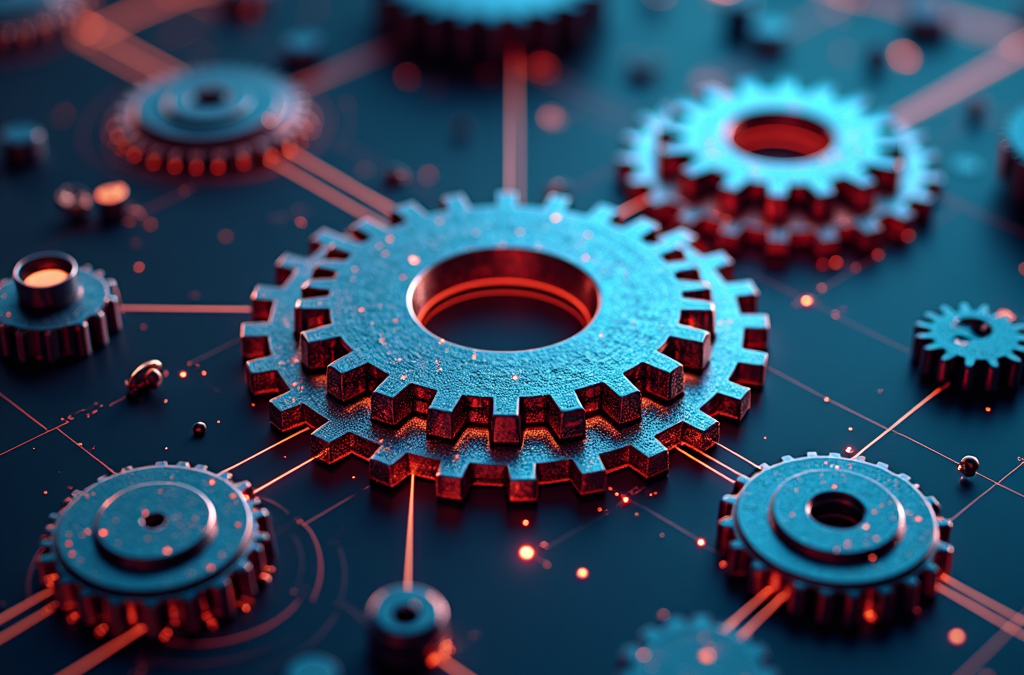Understanding Automated Workflow Processes
A. Definition of Automated Workflow Processes
An automated workflow process is a systematic arrangement of tasks that are executed automatically by software according to predefined rules and conditions. This approach minimizes human intervention, streamlining operations and enhancing overall efficiency in various business environments. Automated workflows are critical for managing repetitive tasks that consume valuable time and resources, allowing organizations to focus on more strategic initiatives.
B. Key Components of Automation
The fundamental components of automated workflow processes include:
- Triggers: Specific events or conditions that initiate the workflow.
- Actions: Predefined tasks executed in response to these triggers.
- Rules Engine: Governs the logic that dictates the sequence and execution of actions.
- Integration Points: Facilitate connectivity to other systems or APIs.
- Monitoring Tools: Provide insights into workflow progress and performance, supporting continuous improvement.
These components work in concert to create a cohesive automation framework that enhances operational performance.
C. Differences Between Manual and Automated Processes
The primary distinction between manual and automated processes lies in the level of human involvement:
- Manual Processes: Require human execution of tasks, often leading to:
- Inconsistencies and heightened error rates.
- Increased time spent on repetitive tasks.
- Automated Processes: Ensure consistent and accurate task execution, resulting in:
- Significant reductions in human error.
- The ability to manage larger volumes of work without increasing personnel, presenting a scalable solution.
For example, a marketing team might spend hours manually sending out email campaigns, whereas an automated workflow can execute this task with precision and at scale. According to a study by McKinsey, organizations that implement automation can boost productivity by up to 30%.
D. Application Across Industries
Automated workflow processes can be applied across various industries and business functions, such as:
- Finance: Automating invoice approvals and payment processing.
- Healthcare: Streamlining patient intake and appointment scheduling.
- Marketing: Managing lead nurturing and customer engagement campaigns.
By implementing automated workflow processes, organizations can realize substantial gains in efficiency, accuracy, and productivity. For those looking to enhance their workflow automation, exploring dedicated automation tools can provide valuable insights and solutions.
Unpacking the Benefits of Automated Workflow Processes
The implementation of automated workflow processes yields numerous advantages that significantly enhance operational effectiveness. Key benefits include:
Increased Efficiency and Productivity
- Automating routine tasks minimizes the time and resources spent on manual interventions.
- Employees can focus on higher-value activities that drive innovation and growth.
Enhanced Accuracy and Reduced Errors
- Automated workflows execute predefined actions consistently, ensuring high precision in operations.
- This consistency reduces costly mistakes often associated with human error, thereby improving output quality and strengthening customer trust.
Cost Savings
- Streamlined workflows result in reduced labor costs and increased throughput.
- Organizations can handle larger volumes of work without proportional increases in staffing levels, providing a scalable solution for growth.
Improved Compliance and Accountability
- Automated processes can embed regulatory requirements and audit trails, ensuring adherence to industry standards.
- This built-in accountability mitigates potential legal or financial repercussions, fostering a culture of compliance.
Scalability
- Standardized and optimized automated workflows enable businesses to adapt to changing demands effortlessly.
- Organizations can quickly scale operations to meet increased workloads while maintaining quality and performance.
Examples Illustrating Benefits
- Finance Sector: Automated invoice approvals can significantly speed up payment cycles, reducing late fees and improving supplier relationships.
- Healthcare Industry: Automating patient intake processes can enhance patient experience and reduce wait times, leading to improved satisfaction rates.
- Marketing Functions: Automated lead nurturing campaigns can ensure timely engagement with potential customers, increasing conversion rates.
For those interested in enhancing operational efficiency through automation, discover how automation can transform your workflows and improve operational efficiency by exploring our recommended automation tools.
Steps to Create an Automated Workflow Process
Creating an automated workflow process necessitates a structured approach to ensure successful implementation and optimal outcomes. For software developers and tech enthusiasts, the following steps provide a comprehensive guide to leveraging automation effectively within an organization.
Assessing Current Processes
Begin by conducting an extensive evaluation of existing workflows. Key actions include:
- Identifying manual tasks that consume considerable time and resources.
- Assessing the overall impact of these tasks on operations.
This foundational analysis aids in recognizing opportunities for automation that can streamline workflows.
Identifying Automation Opportunities
After assessing current processes, focus on specific areas ripe for automation. Consider:
- Targeting repetitive and time-consuming tasks that do not require intricate human judgment.
Identifying such tasks will facilitate more efficient resource allocation and enhance productivity.
Mapping Out the Workflow
Next, design the automated workflow by defining triggers, actions, and decision points. Utilize flowcharts or workflow diagrams to visualize the automated processes. This mapping:
- Clarifies the workflow for all stakeholders.
- Invites input and ensures alignment before implementation.
Choosing the Right Automation Tools
Selecting appropriate automation tools is essential for success. Evaluate software solutions that align with organizational needs, considering:
- Integration capabilities with existing systems.
- Scalability to accommodate future growth.
- User-friendliness to ensure quick adoption.
These tools should facilitate the identified workflows and enhance operational efficiency.
Testing and Iterating the Workflow
Before proceeding with full-scale deployment, conduct thorough testing of the automated workflow. Steps to consider include:
- Identifying potential issues and refining the process based on user feedback.
- Iterating the workflow to address any shortcomings.
Iteration is critical; even minor adjustments can significantly improve the effectiveness of automation.
Monitoring and Evaluating Effectiveness
Post-implementation, continuously monitor the automated workflow to assess its effectiveness. Important considerations include:
- Setting key performance indicators (KPIs) to measure success.
- Collecting feedback from users to identify areas for improvement.
This ongoing evaluation ensures that the automated processes remain aligned with organizational goals and can adapt to changing needs.
By following these steps, organizations can create robust automated workflows that enhance efficiency and productivity. For further exploration of automation tools designed to facilitate this process, discover how automation can transform your workflows.
Examples of Automated Workflow Processes
Automated workflow processes can significantly enhance efficiency and effectiveness across various business operations. By streamlining tasks and reducing manual intervention, organizations can achieve improved productivity and reduced errors. Below are several examples demonstrating how automation is applied in different departments:
Marketing Automation for Lead Generation
In marketing, automated workflows are frequently utilized for lead generation campaigns. For instance:
- When a potential customer completes a form on a website, an automated workflow can initiate actions such as:
- Sending a personalized welcome email.
- Assigning the lead to a sales representative.
- Triggering follow-up reminders based on the lead’s engagement level.
This approach accelerates the lead nurturing process and ensures that no potential customer is overlooked.
HR Onboarding Processes
In human resources, automated workflows simplify the onboarding of new employees. Upon adding a new hire to the system, the workflow can automatically:
- Generate required documentation.
- Schedule orientation sessions.
- Notify relevant departments like IT and Facilities to prepare for the newcomer.
This structured approach ensures a seamless transition for new employees, allowing HR personnel to concentrate on strategic initiatives.
Invoice Processing in Finance
Automated workflows play a crucial role in finance, particularly in invoice processing. An automated system can:
- Receive invoices.
- Validate them against purchase orders.
- Initiate payment approvals without manual intervention.
This reduces processing time and minimizes errors associated with manual data entry, leading to improved cash flow management.
Customer Support Ticket Management
In customer support, automated workflows enhance ticket management systems. When a customer submits a support ticket, the system can:
- Categorize it based on predefined criteria.
- Assign it to the appropriate support agent.
- Send automated responses to acknowledge receipt, providing customers with immediate confirmation and expected resolution timelines.
This timely communication enhances customer satisfaction by ensuring prompt responses.
These examples illustrate the versatility and potential of automated workflow processes across various business functions. By implementing such automation, organizations can improve efficiency, reduce errors, and enhance overall productivity.
Ready to automate your workflow processes? Explore the top automation tools and start streamlining your business operations today: Get started.
Evaluating Automated Workflow Process Software
When implementing automated workflow processes, selecting the appropriate software is essential for achieving optimal outcomes. To ensure that the tool aligns with organizational needs and objectives, several key features should be assessed.
Key Features to Look For
-
User-Friendly Interface: A straightforward and intuitive design can significantly reduce the learning curve and facilitate quick adoption among team members. Seek software that offers:
- Drag-and-drop functionality.
- Customizable dashboards.
-
Integration Capabilities: The ability to seamlessly connect with existing systems, such as Customer Relationship Management (CRM) tools and Enterprise Resource Planning (ERP) systems, is crucial. Strong integration capabilities enable:
- Efficient data flow across platforms.
- Streamlined processes and improved collaboration.
-
Scalability: As businesses grow, their requirements may evolve. The chosen software should be capable of:
- Handling increasing workloads.
- Supporting complex workflows without necessitating a complete overhaul.
-
Robust Analytics and Reporting: Advanced reporting features provide organizations with the ability to monitor workflow performance, identify bottlenecks, and derive actionable insights, which are vital for:
- Continuous improvement.
- Optimization of processes.
-
Security Features: Given the sensitivity of data involved in automated workflows, strong security protocols must be in place. Essential security measures include:
- Data encryption.
- User authentication.
- Role-based access controls.
Comparison of Leading Tools
Organizations can compare popular automated workflow process software based on these features. For instance, tools like Zapier excel in integration capabilities, while monday.com offers user-friendly interfaces. Assessing these differences can guide the selection process.
Cost Considerations
Cost is often a critical factor in software selection. Businesses should evaluate:
- The total cost of ownership, including licensing fees, maintenance, and training costs.
- Tiered pricing structures based on the number of users or features included, allowing organizations to select a plan that meets their budget and requirements.
Real-World Examples
To illustrate the benefits of automated workflow processes, consider organizations that have successfully implemented specific software tools:
- A retail company using Salesforce for lead tracking and customer interactions saw a 30% increase in conversion rates after automating their sales workflows.
- An IT firm that adopted Asana for project management reported a 25% reduction in project completion times by automating task assignments and deadlines.
Common Challenges to Avoid
When implementing automated workflow processes, organizations should be aware of potential pitfalls:
- Failing to align automated workflows with organizational goals can lead to inefficiencies.
- Overlooking user training may result in low adoption rates and underutilization of the software.
For organizations interested in exploring automated workflow solutions, discover more here. By carefully assessing these key features and comparing leading tools, organizations can make informed decisions that enhance efficiency and drive productivity across their operations.
Best Practices for Implementing Automated Workflow Processes
Implementing automated workflow processes requires a strategic approach to ensure successful adoption and long-term effectiveness. Organizations should consider several best practices that facilitate a smooth transition from manual to automated processes.
Start Small and Scale Gradually
Begin with simple, low-risk workflows that have clear objectives. This allows teams to familiarize themselves with the automation tools and build confidence before tackling more complex processes. Progressive scaling minimizes disruption and provides valuable insights for future optimizations.
Engage Stakeholders
Involving team members who will interact with the automated workflows is crucial. Collecting input from stakeholders helps address concerns and enhances buy-in. This collaborative approach aids in identifying and mitigating potential issues during execution.
Continuous Monitoring and Feedback Collection
Establish key performance indicators (KPIs) to assess the effectiveness of the automation. Regularly revisiting workflows and gathering feedback enables data-driven decisions for improvements, ensuring that the processes remain aligned with evolving business needs.
Comprehensive Training
Equip employees with the knowledge to effectively navigate and utilize automation tools. Training sessions should encompass both technical skills and the strategic benefits of automation, fostering a culture of adaptability and innovation within the organization.
Ensure Security and Compliance
Given that automated processes often handle sensitive information, implementing robust data protection measures is imperative. Establish access controls and maintain compliance with relevant regulations to safeguard data integrity.
Real-World Examples
Real-world examples further illustrate the impact of these best practices:
- A financial services company that implemented gradual automation in their reporting processes reported a 40% reduction in manual errors within the first quarter.
- A marketing agency that engaged stakeholders during the setup of their automated lead generation workflows observed a 35% increase in lead quality due to tailored process adjustments based on team feedback.
By adopting these best practices, organizations can significantly enhance the efficiency and effectiveness of automated workflow processes, ultimately leading to improved performance across operations. For those interested in exploring effective automation solutions, discover more here.
Automated Workflow Processes for Small Businesses
Small businesses often face unique challenges, including limited resources and budget constraints, necessitating agility in rapidly changing markets. Implementing automated workflow processes can significantly transform these organizations, enabling them to streamline operations, enhance productivity, and maintain competitiveness.
Advantages of Automation
One of the primary advantages of automation for small businesses is the increased efficiency it offers. By automating repetitive tasks such as:
- Data entry
- Invoicing
- Customer follow-ups
businesses can free up valuable time for employees to focus on strategic activities. This not only boosts productivity but also enhances employee satisfaction, as team members can engage in more meaningful work.
Challenges in Adopting Automation
However, small businesses may encounter specific challenges when adopting automation. The initial investment in tools and software can be daunting, especially for those operating on tight budgets. Therefore, it is essential to identify affordable tools that provide robust features without excessive costs. Options to consider include:
- Low-code platforms
- Specialized software designed for small businesses
Process Analysis for Successful Implementation
The success of automation relies heavily on thorough process analysis. Small businesses must take the time to map existing workflows and identify areas conducive to automation. This analytical approach ensures that implementations are tailored to the unique operations of the business, maximizing impact.
For instance, a local retail store that integrated an automated inventory management system reported a 50% reduction in stock discrepancies and improved restocking efficiency. Such real-world examples underscore the tangible benefits that can be achieved through thoughtful automation.
Addressing Potential Risks
Moreover, it is imperative to address potential risks associated with automation, including:
- Job displacement concerns among employees
- Technical difficulties during implementation
By acknowledging these issues, businesses can adopt a more balanced approach to automation that includes stakeholder engagement and transparent communication.
To explore cost-effective automation solutions tailored for small businesses, discover more here. Embracing automated workflow processes can position small businesses for sustainable growth and operational excellence.
Conclusion
Automated workflow processes represent a pivotal advancement in enhancing operational efficiency across various business functions. By leveraging technology to automate routine tasks, organizations can minimize manual intervention, reduce error rates, and allocate crucial resources towards more strategic initiatives. This transition not only boosts productivity but also promotes an environment of accountability and consistency in operations.
For small businesses striving to remain competitive in an increasingly digital marketplace, the adoption of automated workflows offers critical advantages, including:
- Increased Efficiency: Streamlining repetitive tasks allows employees to focus on higher-value activities.
- Enhanced Scalability: Automated systems enable organizations to grow without the proportional increase in overhead typically associated with manual processes.
- Improved Data Accuracy: Automation reduces the likelihood of human error, leading to more reliable data.
- Regulatory Compliance: Automated documentation and reporting can facilitate adherence to industry regulations, fostering trust with customers and stakeholders.
To maximize the benefits of automation, it is essential for companies to conduct a thorough analysis of their existing workflows. This enables them to identify the most impactful areas for automation implementation.
Consider the following best practices for successful adoption:
- Map Current Workflows: Understand existing processes to pinpoint inefficiencies and areas ripe for automation.
- Engage Stakeholders: Involve team members in the automation journey to alleviate concerns and encourage buy-in.
- Start Small: Implement automation in phases, beginning with the most straightforward tasks, to build confidence and experience.
For those interested in exploring cost-effective and efficient automation solutions tailored to their specific needs, consider leveraging tools designed to optimize your workflow processes. As the landscape of business operations increasingly relies on automation, embracing this shift positions organizations for sustained growth and success.