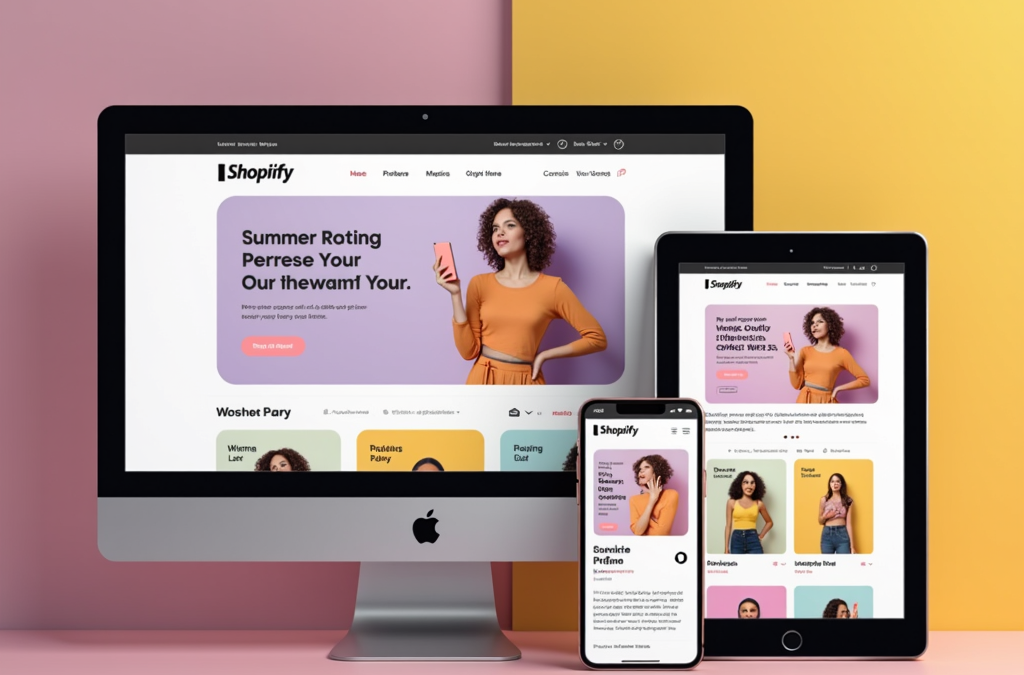User Experience (UX) design is a critical component of e-commerce, particularly within the Shopify ecosystem, which supports over a million online businesses. UX design focuses on optimizing the interaction between users and online stores, encompassing factors such as:
- Usability: Ensuring the platform is intuitive and easy to navigate.
- Accessibility: Making the site usable for individuals with disabilities.
- Overall Shopping Experience: Creating a seamless journey from product discovery to checkout.
This involves designing an interface that not only engages users but also guides them through the purchasing process, ultimately driving conversion rates and enhancing customer satisfaction.
The significance of UX in e-commerce is profound. A strategically designed user experience not only elevates customer engagement but also fosters loyalty and repeat business. Recent studies indicate that 88% of online consumers are less likely to return to a website after a negative experience. This statistic underscores the necessity for merchants to prioritize UX design as a means of distinguishing their offerings in an increasingly competitive online marketplace.
Shopify provides a robust platform that enables merchants to implement effective UX design principles tailored to diverse user needs. Its array of built-in tools and customizable themes allows developers to create personalized shopping experiences that meet or exceed user expectations. Key features of Shopify’s UX capabilities include:
- Customizable themes that adapt to branding and product offerings.
- In-built analytics to monitor user behavior and optimize the shopping experience.
- Responsive design options to ensure functionality across various devices.
For merchants looking to streamline the process of building optimized stores, discover how AI-powered store solutions can enhance your Shopify store’s UX design and improve overall customer satisfaction. As the importance of exceptional UX continues to grow, leveraging Shopify’s capabilities becomes increasingly vital for success in the evolving landscape of e-commerce.
Understanding User Experience in Shopify
User Experience (UX) in Shopify involves a detailed analysis of how users interact with an online store, spanning from their initial visit to the final purchase confirmation. This interaction is pivotal in refining the online shopping experience, which directly impacts customer satisfaction and conversion rates. Key components of UX in e-commerce include usability, accessibility, and the emotional responses elicited during user interactions with the site.
To gain a comprehensive understanding of UX, it is essential to map the user journey, which outlines critical touchpoints throughout the shopping process:
- Landing Page: The first impression that can either attract or deter users.
- Product Searches: The effectiveness of search functionality and filtering options.
- Detailed Product Views: How product information is presented and accessed.
- Checkout Process: The ease of completing a purchase.
Each of these stages presents distinct opportunities to address user needs and expectations. For instance, simplifying navigation through clearly defined categories and filters can mitigate user frustration and enhance the likelihood of completing a purchase.
Moreover, assessing user needs mandates an in-depth understanding of consumer expectations regarding their shopping experiences. Essential elements for fostering a positive UX include:
- Intuitive layouts that facilitate easy navigation.
- Rapid access to information, ensuring users can find what they need swiftly.
- Fluid transitions between pages to maintain engagement without disruptions.
Given the competitive nature of online retail, where users can quickly shift to alternative stores, maintaining a focus on these critical factors is indispensable. For those seeking immediate improvements in UX strategy, exploring AI-powered store solutions can significantly enhance the customization and functionality of Shopify stores, ultimately leading to an enriched user experience.
By prioritizing user experience, Shopify merchants can distinguish their offerings in an increasingly crowded marketplace, ensuring both higher conversion rates and long-term customer loyalty.
Shopify UX Best Practices
To maximize user experience within Shopify, adhering to established best practices is paramount. These practices not only enhance usability but also significantly contribute to higher conversion rates by creating a more engaging shopping environment.
Prioritizing Mobile Responsiveness
As mobile commerce continues to rise, ensuring that your Shopify store delivers a seamless experience across devices is essential. A responsive design adapts to various screen sizes, providing users with an optimal viewing experience on desktops, tablets, and smartphones alike. This adaptability minimizes bounce rates and encourages users to engage in extended shopping sessions.
- Adaptive layouts: Implement CSS media queries to adjust styles based on device characteristics.
- Test across devices: Regularly conduct usability testing on multiple devices to identify areas for improvement.
Streamlining Navigation for Clarity
Clear navigation is critical for facilitating user journeys within the store. Organizing products into distinct categories, utilizing drop-down menus, and implementing effective search functionalities can substantially enhance how easily users find what they are looking for. This reduction in cognitive load encourages exploration of additional products, thereby increasing the likelihood of sales.
- Structured categories: Use a logical hierarchy for product categories to help users quickly locate items.
- Search optimization: Implement predictive search features that suggest products as users type.
Ensuring Fast Load Times for Optimal Performance
Page speed is a pivotal factor in user satisfaction. Research indicates that even a delay of a few seconds can lead to significant drops in conversion rates. Optimizing images, leveraging browser caching, and minimizing HTTP requests are effective strategies to improve load times. Users expect immediate access to information, and slow-loading pages can deter potential customers.
- Image optimization: Use formats like WebP and implement lazy loading techniques for images.
- Minification: Reduce file sizes for CSS and JavaScript to decrease load times.
Utilizing High-Quality Visuals and Content
Visual appeal is a cornerstone of UX in e-commerce. High-quality product images and engaging content contribute to a more immersive shopping experience. Incorporating lifestyle images, product videos, and compelling descriptions can effectively communicate product value and foster trust among users. Enhanced visual elements not only elevate the store’s aesthetic but also play a critical role in influencing purchasing decisions.
- Diverse media: Include videos demonstrating product usage to provide deeper insights.
- Accessibility considerations: Ensure all visuals are accompanied by descriptive alt text to support screen readers and enhance inclusivity.
By implementing these best practices, Shopify store owners can create a user-friendly environment that meets customer needs effectively. To take your Shopify store’s UX to the next level, explore AI-powered solutions that can help you customize and optimize your store’s design. Learn more about AI-powered store solutions here.
Shopify UX Design Principles
When designing a Shopify store, adherence to fundamental UX design principles is crucial for creating a user-centric experience. These principles serve as a framework for developers and designers, guiding them in crafting interfaces that are intuitive, engaging, and accessible for all users.
Consistency Across the Store
Establishing consistency in visual elements, language, and functionality fosters user familiarity and trust. A coherent design language aids users in understanding how to interact with various components, from navigation menus to product displays.
- Uniformity: Maintain consistent typography, color schemes, and button styles throughout the site to create a unified brand identity.
- Predictable interactions: Employ established design patterns that allow users to anticipate the outcomes of their actions, enhancing usability.
Intuitive Layout and Design
An intuitive layout is essential for minimizing cognitive load, enabling seamless navigation and product discovery. Developers should prioritize the arrangement of elements based on user behavior and common practices.
- Prominent features: Place the search bar and key navigation elements in easily accessible locations.
- Grid systems: Utilize a grid system to organize content effectively, ensuring users can quickly locate what they need without unnecessary distractions.
Effective Use of White Space
White space, or negative space, plays a critical role in UX design by enhancing readability and focus.
- Content separation: Strategically incorporate white space to separate content blocks, reducing clutter and directing user attention toward key elements.
- Cleaner design: Adequate white space contributes to a cleaner design, allowing users to process information more efficiently and improving overall engagement.
Accessibility: Designing for All Users
Ensuring accessibility is vital in UX design, creating an inclusive experience for all users, regardless of their abilities.
- Inclusive features: Implement features such as alt text for images, keyboard navigation support, and appropriate color contrasts.
- Guideline adherence: Follow established accessibility guidelines, such as the Web Content Accessibility Guidelines (WCAG), to foster an inclusive shopping environment.
Testing and Iteration
Finally, the importance of testing and iterating on UX design principles cannot be overstated. Regular user feedback and testing can identify usability issues and inform necessary adjustments.
- User testing: Conduct usability tests to gather insights on user interactions and experiences.
- Iterative design: Use feedback to refine and enhance the user experience continuously.
Incorporating these design principles can significantly elevate user engagement and satisfaction within Shopify stores. For those interested in optimizing their stores further, explore AI-powered solutions that can streamline customization and enhance the overall user experience. Visit discover tools that can elevate your Shopify UX.
Enhancing Shopify Store UX
Improving the user experience on Shopify stores requires a systematic approach that leverages both qualitative and quantitative data. Effective user feedback collection is critical for identifying pain points and areas of confusion within the shopping experience. Store owners can utilize tools such as surveys, feedback forms, and live chat options to gather real-time insights from customers, enabling prompt issue resolution. Furthermore, employing analytics tools like Google Analytics or Shopify’s built-in analytics provides developers with comprehensive data on user behavior, helping to identify drop-off points in the user journey and areas for improvement.
Importance of User Feedback
User feedback plays a vital role in enhancing conversion rates and customer satisfaction by providing insights into user expectations and potential obstacles they face. By understanding user interactions and preferences, developers can make informed enhancements to the store experience.
A/B Testing
A/B testing is an essential methodology for enhancing UX by allowing developers to compare different versions of store elements to determine which performs better. This data-driven approach facilitates informed decisions regarding:
- Layout changes: Analyze how different placements of elements affect user navigation.
- Content variations: Test different wording or imagery to see what resonates with users.
- Calls-to-action: Experiment with various prompts to gauge which encourages higher engagement.
By systematically testing variations on a segment of users, developers can implement successful strategies across the entire store, leading to improved user engagement and conversion rates.
Personalization Strategies
Personalization strategies further enrich user experience by tailoring product recommendations and content to individual user behaviors. This not only increases the relevance of the shopping experience but also fosters customer loyalty. Effective implementations include:
- Personalized product recommendations: Utilize algorithms to suggest products based on browsing and purchase history.
- Dynamic content: Display tailored messages or promotions based on user behavior and preferences.
- Targeted email campaigns: Craft emails that reflect individual user interests and past interactions.
Leveraging Third-Party Apps and Integrations
Leveraging third-party apps and integrations can enhance functionality and streamline the overall user experience. Platforms such as Dropgenius offer tools that simplify store management and customization, enabling developers to create a seamless shopping experience. Key benefits of using such tools include:
- Enhanced store management: Simplify inventory management and order processing.
- Optimized customization: Easily implement design changes and features without extensive coding.
- Improved analytics: Access advanced reporting features to better understand user behavior.
By incorporating these strategies, Shopify store owners can significantly enhance their user experience, ensuring that their stores attract visitors and convert them into satisfied customers. Take the first step in enhancing your Shopify store’s UX by exploring the features and tools offered by Dropgenius.
Shopify UX Tips for Developers
To effectively enhance user experience on Shopify, developers must navigate the platform’s inherent limitations while prioritizing performance optimization and functional efficiency. A comprehensive understanding of Shopify’s ecosystem is essential due to its constraints on customization and scalability. Mastery of Liquid, Shopify’s templating language, is critical for customizing themes and dynamically generating content, enabling developers to create a more engaging user interface.
Best Coding Practices for UX Optimization
Implementing best coding practices is fundamental for UX optimization. Consider the following techniques:
- Asynchronous loading: Implement asynchronous loading for images and scripts to significantly enhance load times, reducing bounce rates and increasing conversion rates.
- Minimize heavy scripts: Limit the use of heavy scripts and excessive animations to maintain optimal site performance and provide a smooth user experience.
- Clean code structure: Maintain well-structured and clean code to boost store performance and simplify troubleshooting and future updates.
Leveraging Shopify APIs
Leveraging Shopify APIs can enhance functionality and enrich the user experience. Integrating third-party applications serves to streamline operations and offer personalized interactions. For instance, utilizing apps for customer reviews, live chat support, or inventory management can significantly improve the overall user journey.
Collaboration Between Developers and Designers
Collaboration between developers and designers is vital for achieving a cohesive UX. Regular communication ensures that technical elements align with visual design, resulting in a seamless experience. By working together, both parties can effectively assess usability alongside aesthetics, leading to a more impactful Shopify store.
Additional Resources
For developers seeking to streamline UX development and optimization, leveraging tools and resources from Dropgenius can provide valuable support in building and managing Shopify stores efficiently while enhancing the overall user experience. By incorporating these strategies, developers can create stores that not only attract visitors but also convert them into satisfied customers.
UX Challenges in Shopify Development
Navigating the complexities of UX design within the Shopify ecosystem presents a range of challenges for developers. One significant issue is achieving a balance between aesthetics and functionality. While a visually appealing storefront can attract customers, it is crucial that design choices do not compromise usability. Key elements, including navigation, product displays, and checkout processes, must be intuitive and efficient to enhance the overall shopping experience. This balance requires a thorough understanding of both design principles and user behavior.
Another pressing challenge is accommodating the diverse user personas that engage with a Shopify store. Each user possesses unique preferences, needs, and expectations, complicating the UX design process. Developers should consider the following strategies to create a tailored experience:
- User Research: Conduct surveys and interviews to gather insights into user preferences and pain points.
- Analytics Utilization: Leverage analytics tools to track user behavior and identify areas for improvement.
- Continuous Testing: Implement A/B testing to evaluate different design iterations and refine the user experience based on real feedback.
As consumer expectations shift and e-commerce trends evolve, developers must remain agile, adapting their strategies to incorporate new technologies and design paradigms. This commitment to ongoing learning and experimentation is essential for staying competitive in the market. To streamline the development process and enhance user experience, consider leveraging tools that simplify store creation and provide AI-powered solutions. Discover how Dropgenius can help you create a seamless Shopify experience.
By addressing these challenges proactively, developers can create Shopify stores that not only captivate users visually but also provide an efficient and satisfying shopping experience.
How to Improve Shopify User Experience
Improving the user experience (UX) of a Shopify store is a multifaceted endeavor that requires a strategic approach tailored to the unique demands of e-commerce. Developers can adopt several actionable strategies to achieve immediate impact, while also establishing long-term enhancements.
Immediate Strategies:
-
Enhance Website Loading Speed:
Slow load times can significantly deter potential customers and increase bounce rates. Tools like Google PageSpeed Insights provide valuable metrics and actionable recommendations, enabling developers to optimize performance.
-
Refine the Checkout Process:
A streamlined and user-friendly checkout experience is crucial for reducing cart abandonment. This can be accomplished by:
- Minimizing the number of required fields
- Providing clear calls to action
- Offering guest checkout options
Long-term Strategies:
-
Establish a Continuous Feedback Loop:
Collect user feedback through surveys and direct communication to identify pain points and areas for improvement. This ongoing dialogue ensures that the store evolves based on user needs.
-
Utilize Analytics Tools:
Monitoring user behavior allows developers to make timely adjustments based on usage patterns, ensuring a responsive design that meets consumer expectations.
-
Implement Personalization Techniques:
Customizing the shopping experience according to user preferences can lead to higher engagement and conversion rates. Key methods include:
- Personalized product recommendations
- Tailored landing pages that respond to user interests
Integration of Innovative Solutions
To further enhance UX, developers should consider utilizing platforms that streamline the development process. For example, tools like Dropgenius offer AI-powered features that simplify store creation, allowing developers to focus on enhancing user experience through tailored design and functionality.
By employing these techniques, Shopify store owners can create a more engaging, efficient, and satisfying shopping experience. The integration of immediate improvements and long-term strategies ensures that the store remains competitive and responsive to the ever-evolving expectations of customers.
Conclusion: The Future of UX in Shopify
As the e-commerce landscape continues to evolve, the future of user experience (UX) in Shopify is set for significant transformation driven by emerging technologies. Key trends such as artificial intelligence, augmented reality, and increased automation are redefining user interactions with online stores. These advancements not only enhance the shopping experience but also foster a more personalized approach tailored to individual user preferences.
Key Trends Shaping the Future of UX
- AI-Driven Analytics: Developers will gain deep insights into user behavior, enabling data-informed decisions that optimize store performance.
- Mobile-First Design: With mobile commerce on the rise, delivering seamless experiences across devices is critical. This includes:
- Optimizing load times
- Simplifying navigation
Additionally, attention to accessibility is becoming increasingly important. As regulations evolve and awareness increases, ensuring that all users, including those with disabilities, can effectively navigate and utilize online stores is essential. This commitment not only aligns with legal obligations but also differentiates businesses in a competitive market by demonstrating inclusivity.
Ultimately, prioritizing UX in Shopify is vital for long-term success. As new technologies and design principles emerge, developers must remain agile and proactive, continuously refining their strategies to address users’ changing needs. By embracing these future trends, Shopify store owners can enhance user satisfaction and drive higher conversion rates. This, in turn, contributes to sustained business growth.
For instance, by utilizing platforms like Dropgenius, developers can leverage AI capabilities that streamline store creation, allowing them to focus on innovative design and enhanced functionality. Embracing these advancements will position Shopify store owners to thrive in an increasingly dynamic e-commerce environment.